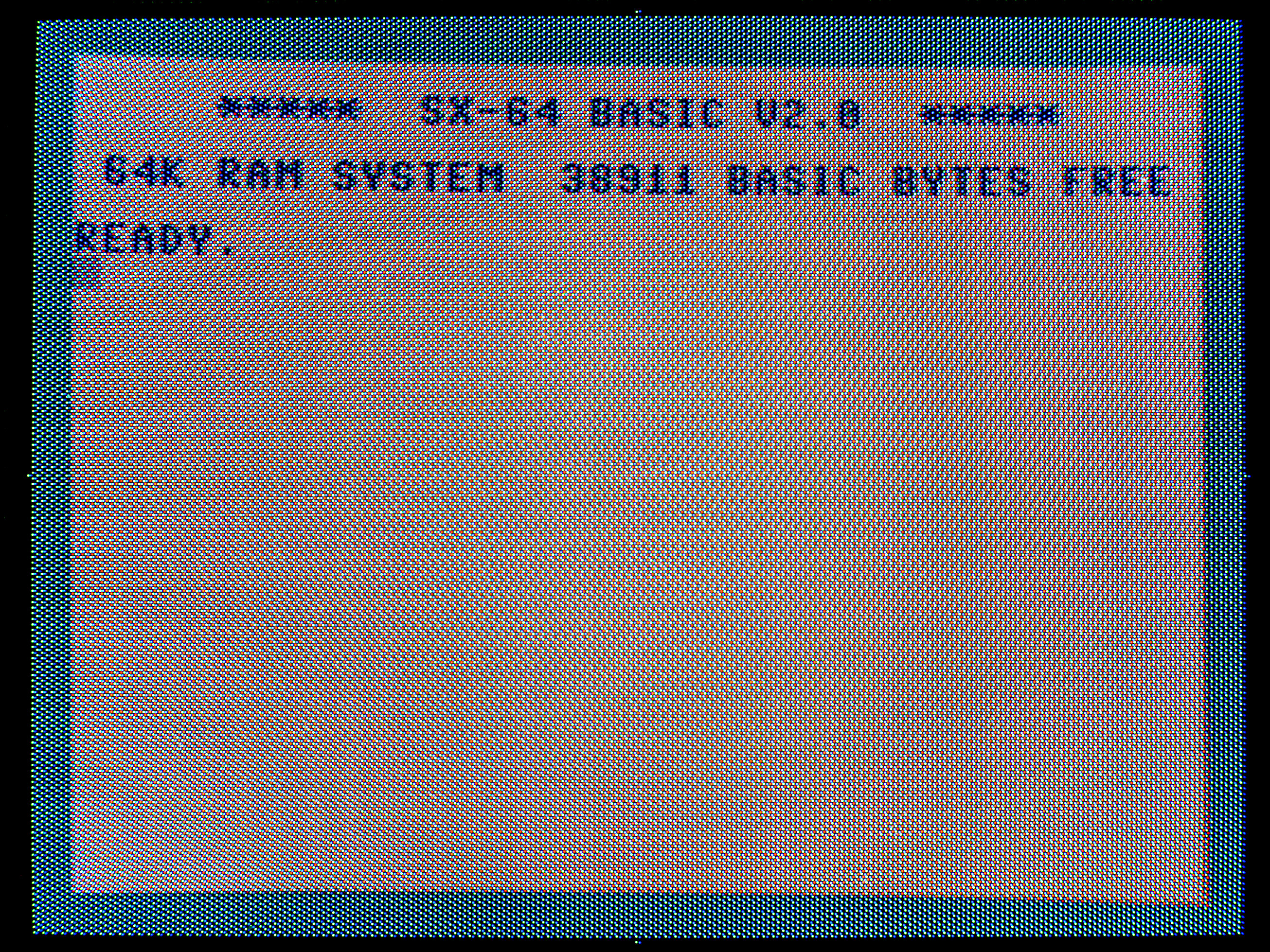
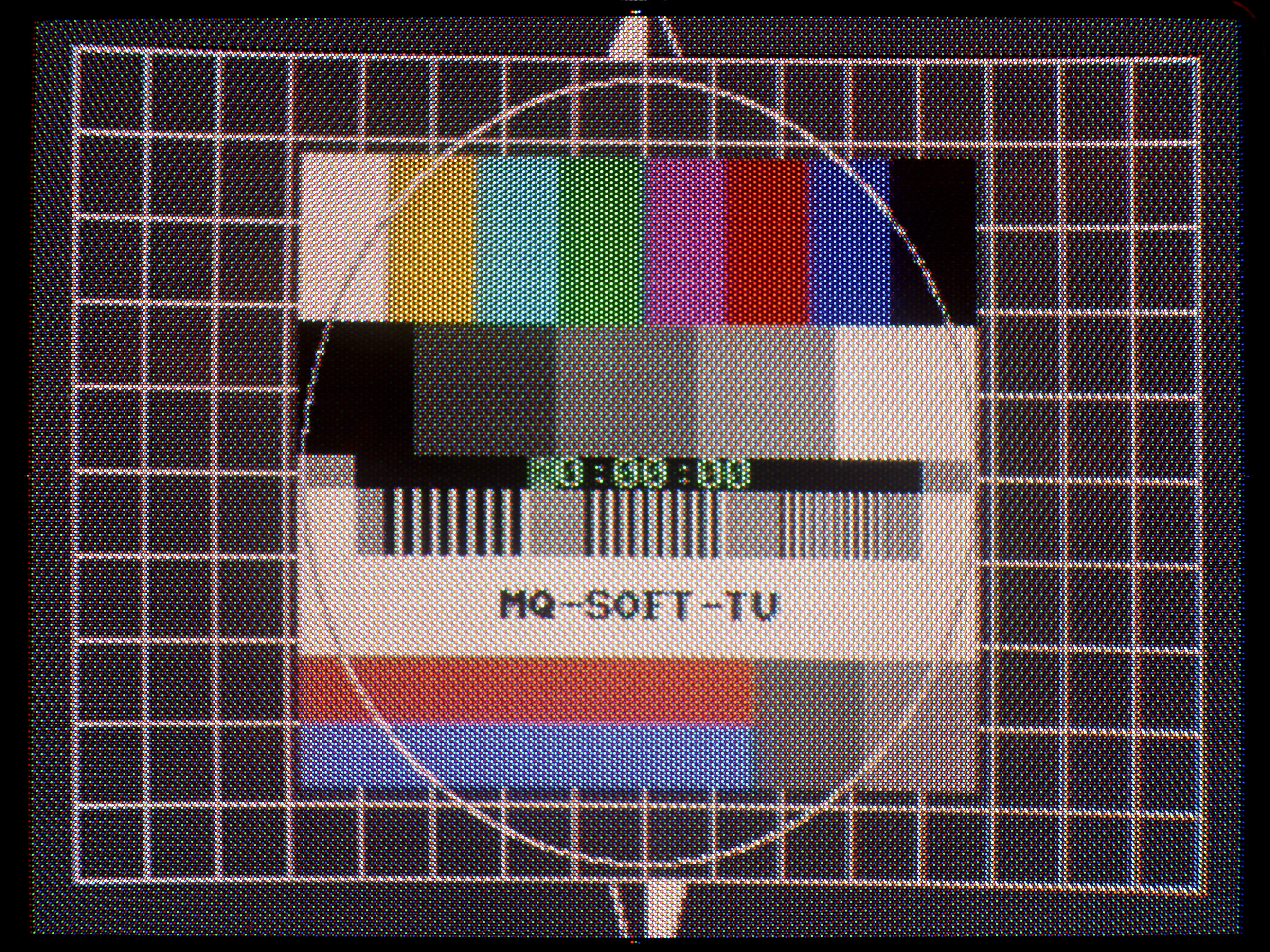
LCD monitor for the SX-64
The Commodore SX-64 was the first portable or 'luggable' computer to have a built in colour monitor. Unfortunately the display quality left much to be desired, mainly because of the tiny 5" screen and very coarse dot pitch of the colour CRT. While the CRT was adequate for a portable TV in the mid 1980s, it barely gave a readable display of the 40 column screen on the SX64. In recognition of this, Commodore chose to go back to the screen colours used on the VIC-20 which provided greater contrast compared to the blue/blue colours of the C-64. Below are pictures taken directly of an SX64 display. On the left is the boot screen, on the right a test pattern.
As you can see there are other problems with the display too. The image is somewhat distorted, there is some pincushion distortion at the top and bottom, and the whole image is somewhat twisted looking, making it impossible to get everything perfectly square. In an attempt to make the image more readable, I had increased the horizontal and vertical size adjustements, enlarging the image and making the border smaller, but this can only go so far to get an improvement.
Fitting an LCD monitor.
The CRT monitor built into the SX64 is a self contained unit, it can be removed by simply undoing a few screws and disconnecting some cables. Provided any replacement monitor is attached non destructively, this means that this modification can be easily reversed if it is desired to return the computer to 100% original condition.
There are quite a few LCD display units out there that can be made to fit in the available space and are suitable for use in an SX64. These are usually supplied as a set containing a 5.7 inch LCD panel, a PCB containing the driver electronics, and a small PCB containing an array of push buttons to control the display. Usually the driver board is made to work the type of LCD panel it is supplied with, mixing them with different ones may not work. These monitors are available in a range of resolutions, 640x480 is the appropriate one to use here. Make sure you use a monitor that has an aspect ratio of 4:3 to match the aspect ratio of the SX64. In any case a 'widescreen' display won't physically fit in the available space.
The SX64 provides a modified S-video signal having a standard luminance (Y) signal and a higher than usual chrominance (C) signal. Unfortunately, it seems none of the LCD units available these days supports S-video, even though the chipset used in the driver board can do it. The firmware on these boards only allows support of composite video, and depending on the driver board, VGA or HDMI input as well. A few years ago, an enthusiast managed to hack the firmware on one particular LCD unit, and they were available for sale. Of course, these are all sold out now. As I have zero programming knowledge, I will need to find an alternative.
Which video signal format to use?
The easiest one to use is simply composite video. All available LCD displays support this, and it is provided on the SX64. While even composite on an LCD screen is better than the original CRT, it still has problems with quality, so I don't recommend this.
The next alternative is to use the VGA input provided on all LCD display units. This will require an S-video to VGA converter. There are a number of these of varying quality ranging from very good to apalling, so its important to find the right one.
Introduced 29 January 2024. Updated 29 January 2024. Version 1.0