Jailbars - a new approach.
S-video and jailbar removal for the VIC-20.
This modification is for the earler versions of the VIC-20, having the "long board". The VIC20 was notorious for having really horrible display quality. It was sold at a time when very few TVs had composite video input, so users had to use the provided external RF modulator. Luckily the VIC 20 had a very low resolution screen with large characters so the poor quality wasn't a total showstopper. For those lucky enough to be able to use the composite video output, the quality was still rather dire. While the 6561 VIC chip (6560 for NTSC) had separate luminance and chrominance output (S-Video), the VIC-20 did not support this as the two signals were combined to make a standard composite output. Commodore seemed to have fiddled with the video output design quite a bit. I have seen three different revisions on three different circuit schematics, and the machine I have is different again. Before it was modified, my machine seemed to have a video quality that was consistent with most VIC 20s. Some I have seen over the years were worse. One thing that is a little surprising is that Commodore didin't make the mistake of placing the luminance pin next to a clock pin on the 6561 chip, unlike their later designs, so there was not a serious problem with jailbars in the luminace signal. The 6561 chip does, however, suffer from a 1MHz clock signal getting into the chrominance (colour) signal. Fortunately there are ways to mitigate this as will be shown later.
Below are images from a standard VIC-20 using the composite output. Unfortunately my digitiser tends to make composite video look soft in an attempt to eliminate dot crawl, so the images tend to look sharper on a normal monitor. The image softness tends to hide much of the jailbars and noise normally found on composite video. Images are: standard VIC boot screen, test pattern, a light blue screen (the 6561 does not do grey, this is the closest), a yellow screen that shows jailbars well, and an orange/blue screen that is also good at showing jailbars. A set of sharpened images is also included further below to allow better viewing of jailbars. Click on images for a full size view
Standard, unmodified VIC20.


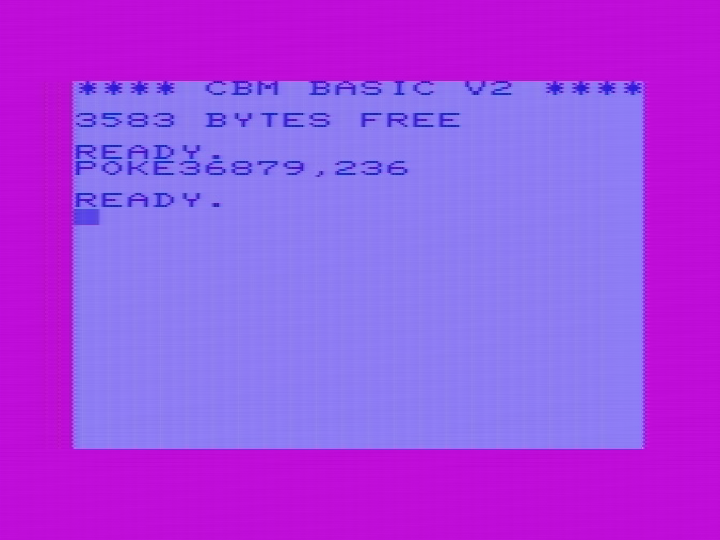

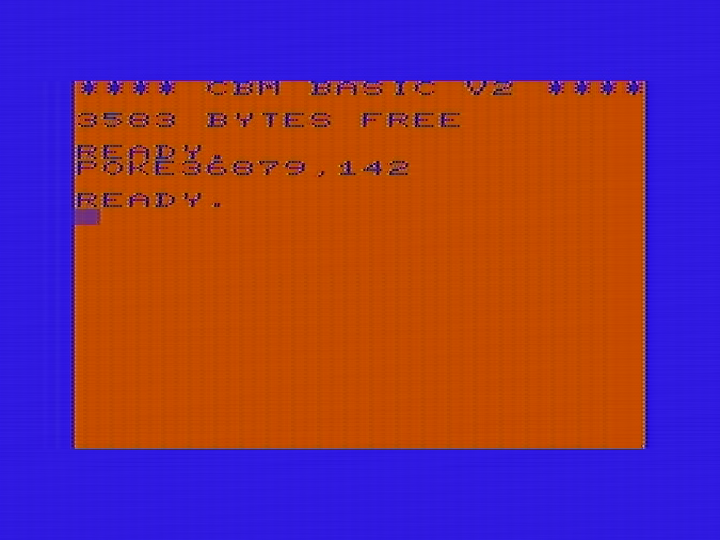
A sharper view.
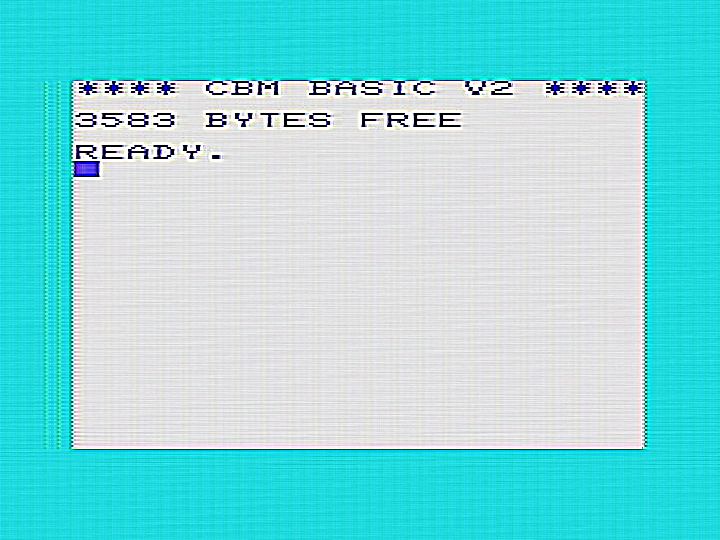

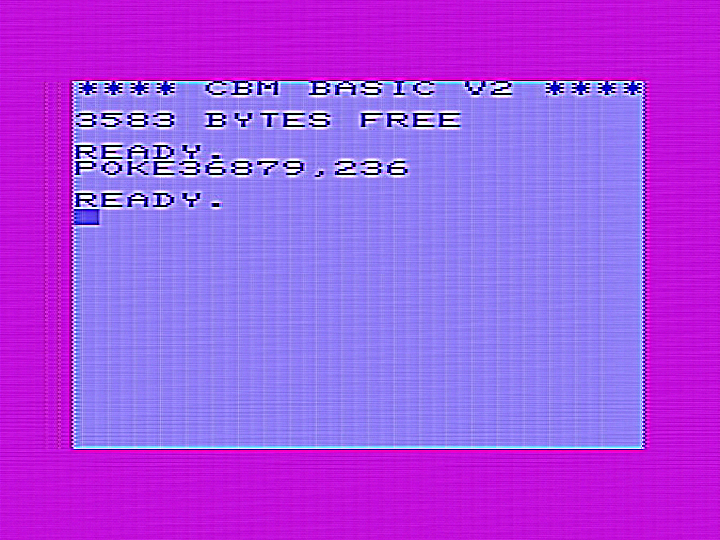
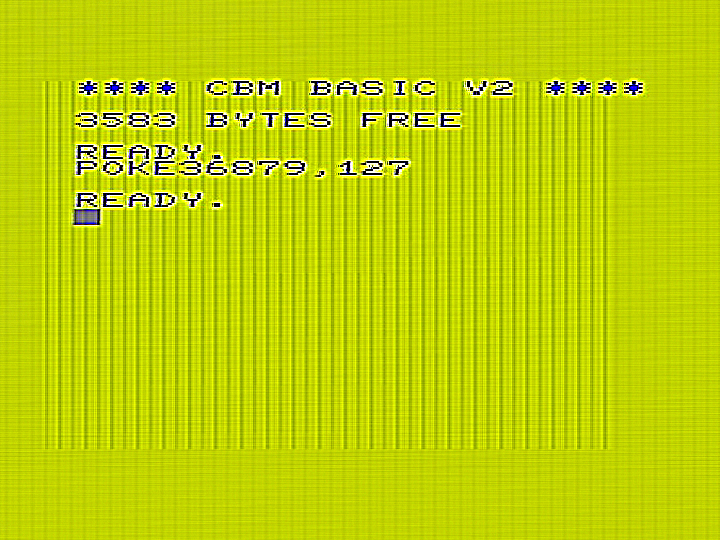
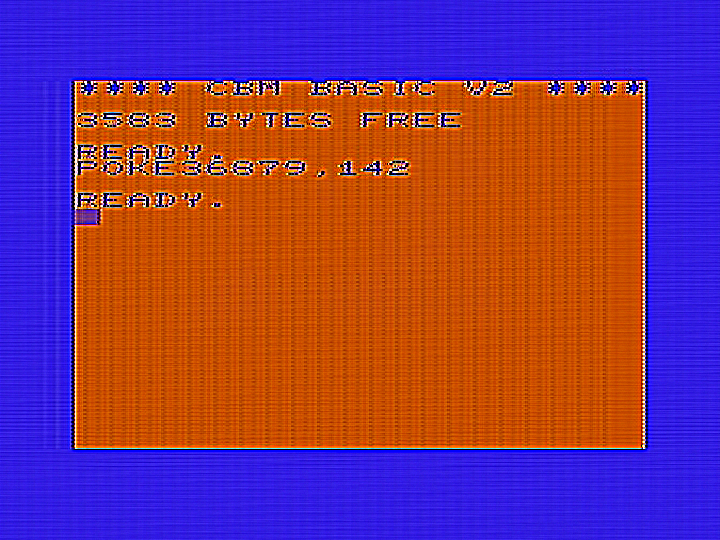
Converting the VIC-20 to S-video.
One thing that is highly recommeded is to convert the VIC 20 to S-video. The VIC-20 really responds well to this, as the image becomes amazingly sharp and clear. Much to my surprise an s-video conversion reduces jailbars considerably. I was actually expecting them to appear worse as the greatly improved sharpness should make them far more apparent. Closer inspection reveals that luminance jailbars are sometimes more noticeable (especially in light blue), but in almost all other cases they are noticeably reduced. This modification is an improved version of the one I developed quite a few years ago and which is documented in the VIC-20 Wiki (for the CR version of the VIC-20). The earlier version is still satisfactory to use and still gives excellent results. Below are images taken of the VIC-20 "long board" showing the modifications needed to convert to S-video. Also shown are the two modifications to reduce jailbars, annotated in red, which are explained in later sections below.
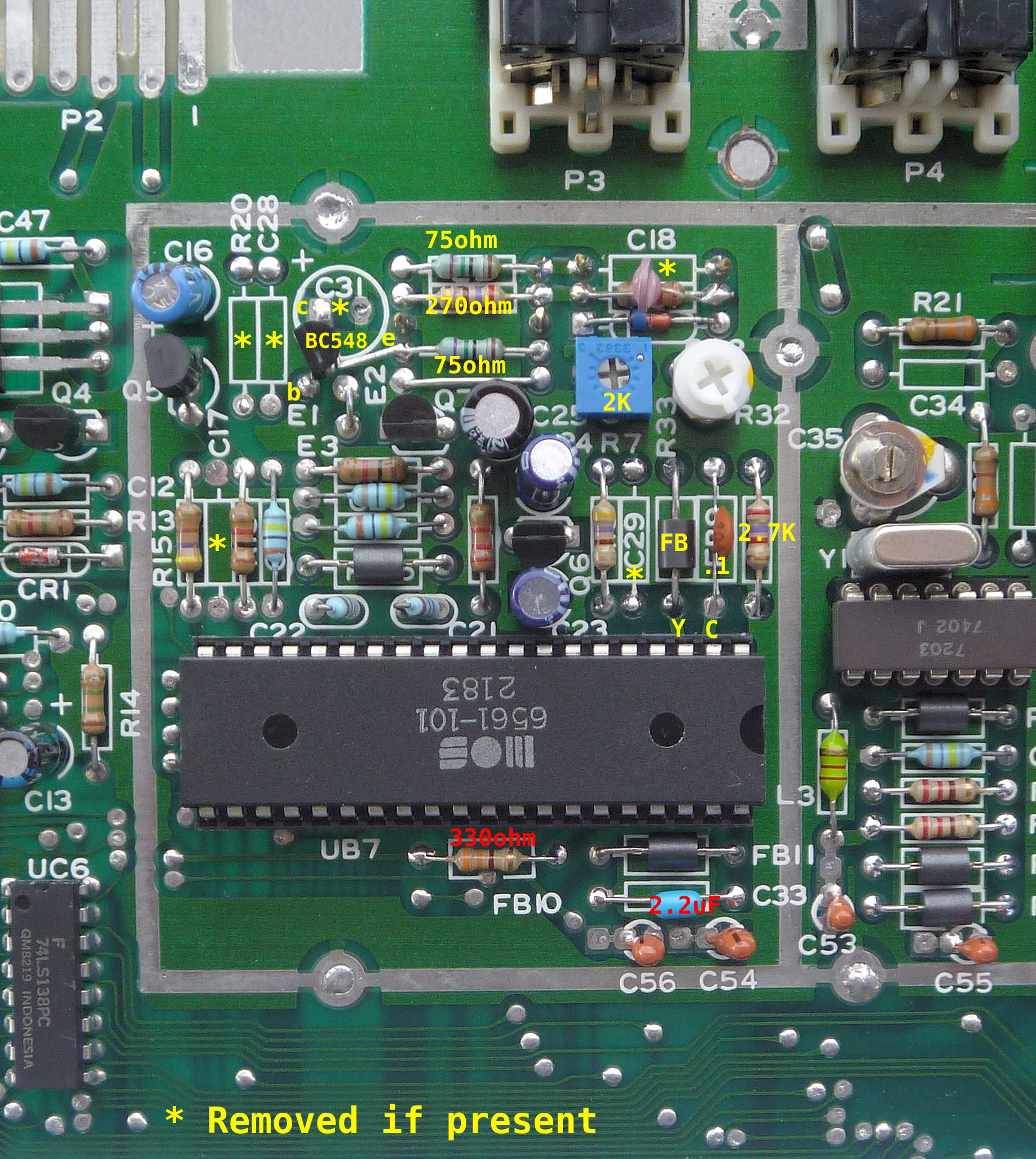
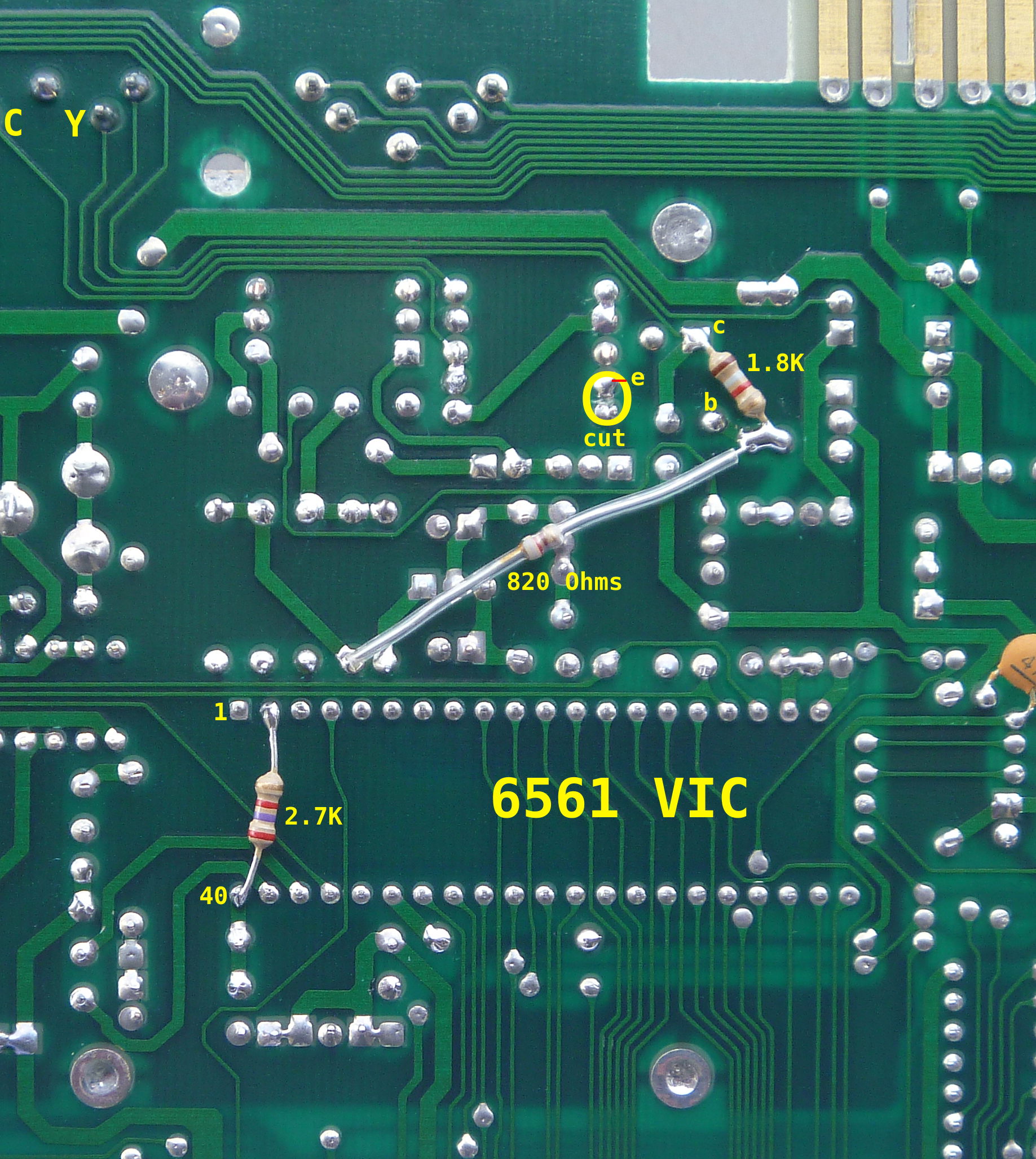
Schematics for the video section of the VIC-20 (long board). Note that this is for the PAL version and that Commodore had messed around with the design quite a bit, so your machine may have differences. On the left unmodified, on the right showing the completed modifications. Additions/alterations for S-video shown in blue, other jailbar reduction modifications in red.
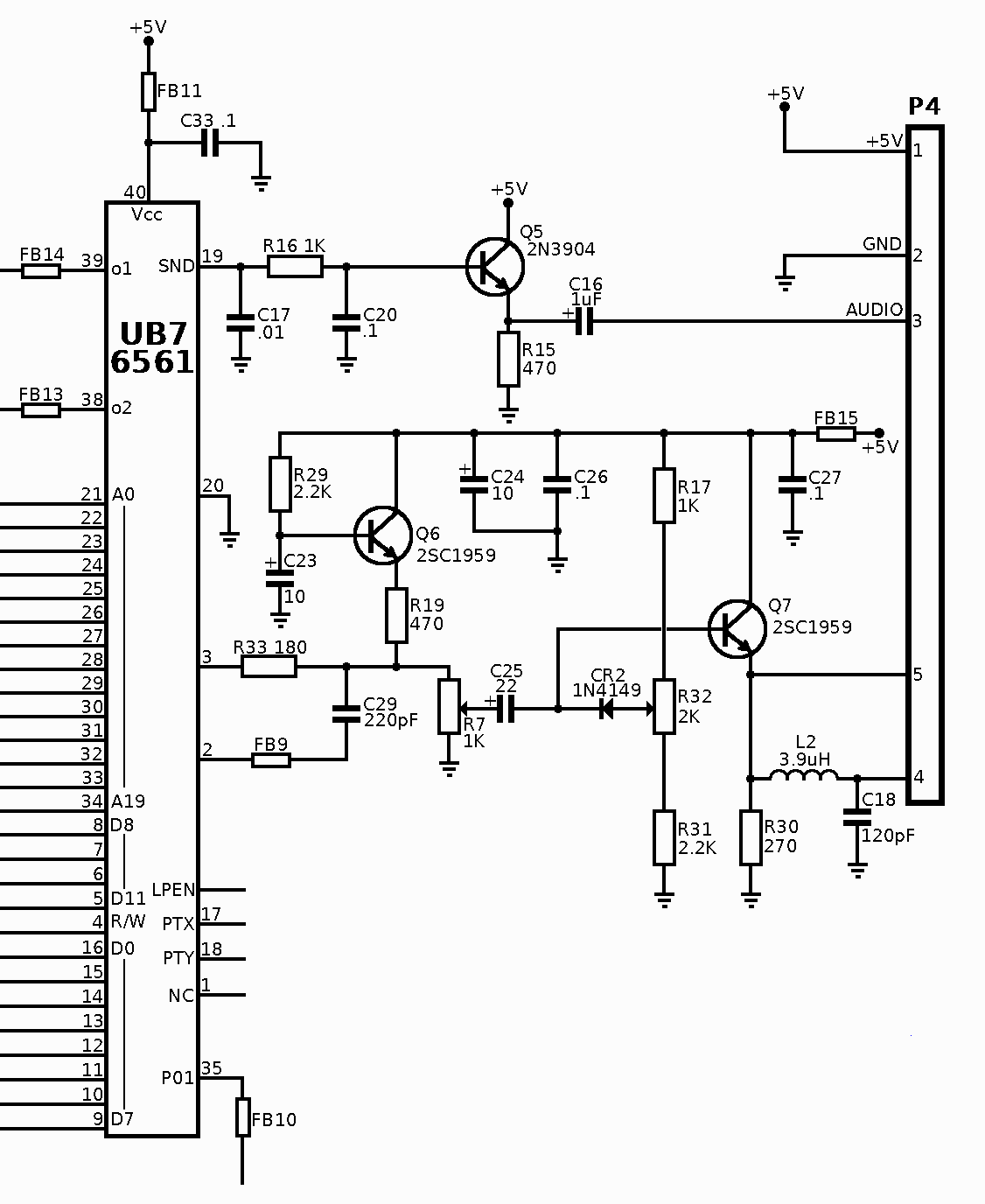
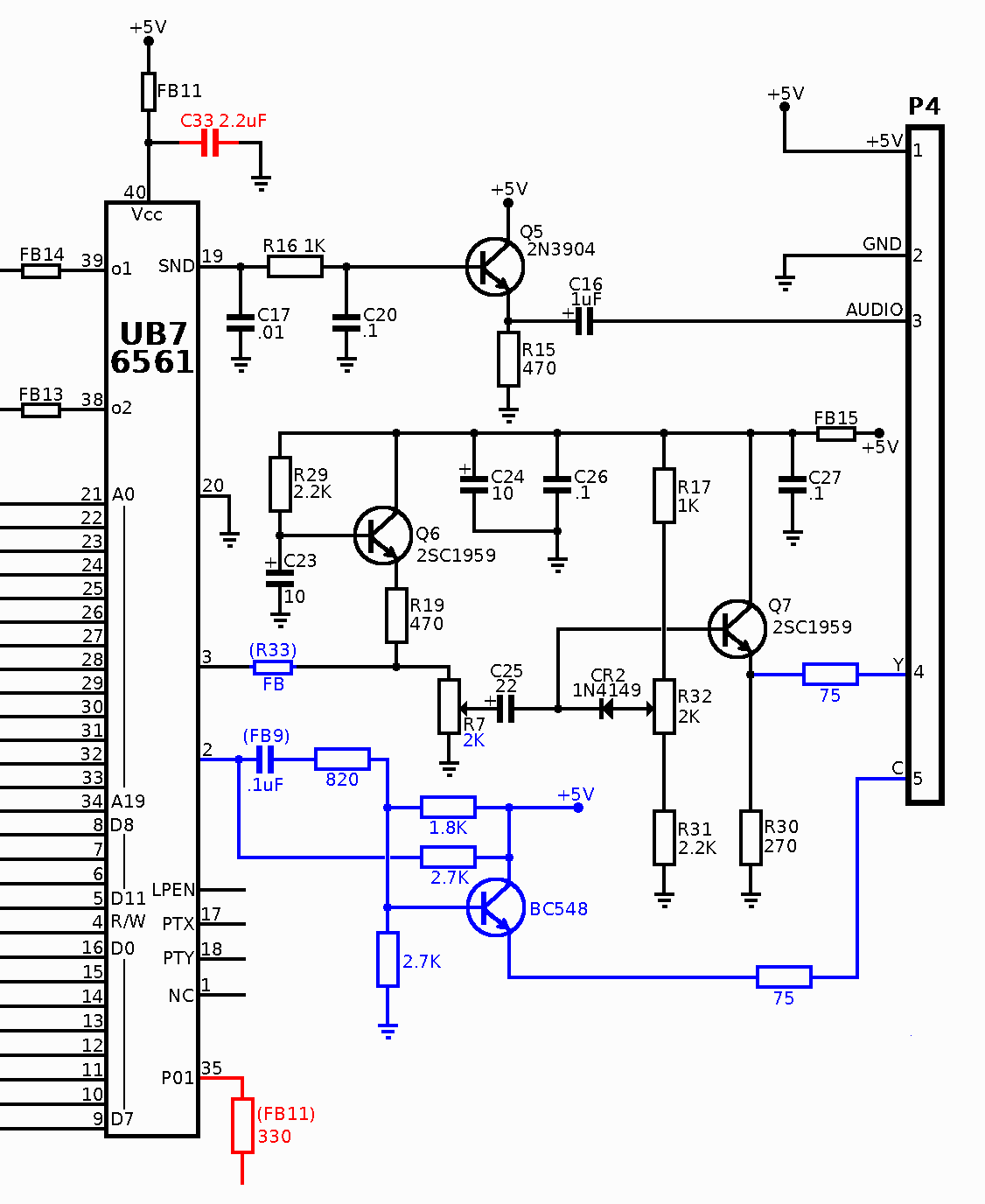
* On the top of the PCB, remove C17, C18, C28, C29, C31, and R20 as shown marked with an asterix in the image above. Do not replace them with anything.
* Remove FB9 and replace with a 0.1uF capacitor.
* Add a 2.7K resistor to the vacant space next to the former FB9. NTSC machines may have a capacitor there which will need to be removed first.
* Remove L2 (some machines may have a resistor there, remove it). Add a 75 Ohm resistor to the place formerly occupied by L2
* Remove R33 and replace with a ferrite bead. You could use a plain wire link, but you may find there may be very fine jailbars caused by the 4.433 MHz clock that is used by the 6561 to derive system clocks.
* Remove the ferrite bead adjacent to the wire link next to E2 and replace with a 75 Ohm resistor. (The emitter of the added BC458 will be connected here later).
* Add a BC458 transistor as shown in the picture. Collector to +5V (positive terminal of C31). Base to vacant pad next to E1. Emitter to the 75 Ohm resistor added in previous step.
* Optional: For best results, replace R7 (1K trimpot) with a 2K trimpot. This will increase the available range of adjustment, with the 1K resistor, the maximum level is just under 1V.
On the underneath of the PCB:
* Cut the PCB track between the wire link next to E2 and the 75 Ohm resistor and collector of the BC458, as indicated in the image.
* Solder a 820 Ohm resistor from the junction of the 0.1 uF capacitor and the 2.7K resistor previously added in steps 2&3. Use plastic tubing to insulate the resistor.
* Add a 1.8K resistor between the base of the BC548 and +5V as shown.
* Optional: Add a 2.7K resistor between pin 2 (C output) of the 6581 VIC chip and +5V as shown. This reduces blue/purple/cyan level if needed and may reduce jailbars in those colours.
* Using an oscilloscope, and with the monitor connected, adjust R7 so that the luminance signal at the DIN socket is 1V from the sync tip to the white level. Adjust R32 so that the sync pulse is 0.3V. The two controls will interact with each other, so you will need to readjust R7. If you don't have an oscilloscope try adusting them for the best picture with the monitor you intend to use. R32 actually adjusts the DC bias on the video signal to allow it to work properly with the external RF modulator. It has the useful side effect of slightly varying the sync pulse level.
Other modifications in the images will be explained in later sections. Note that Commodore varied the design of the video section several times, so the parts layout on your board may vary compared to the one I started with. There are third party modules out there that will give S-video output without cutting tracks. I don't know how well they will work when combined with the jailbar reduction mods described in later sections below.
Below are images showing the effects of modifying for S-video.
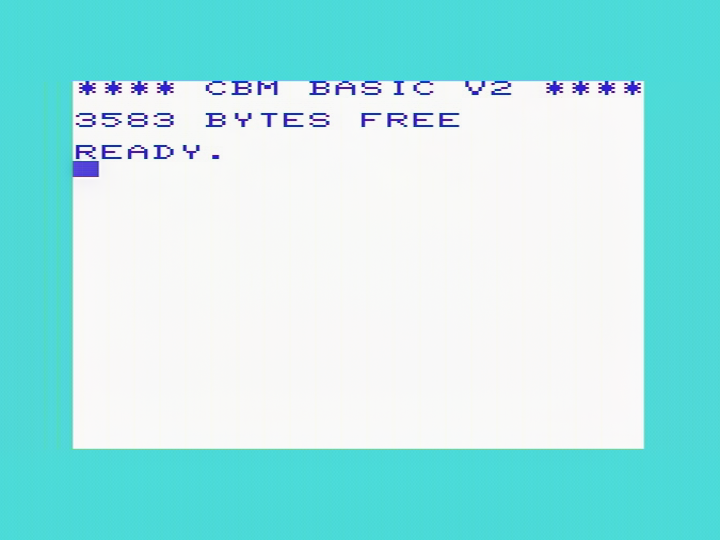
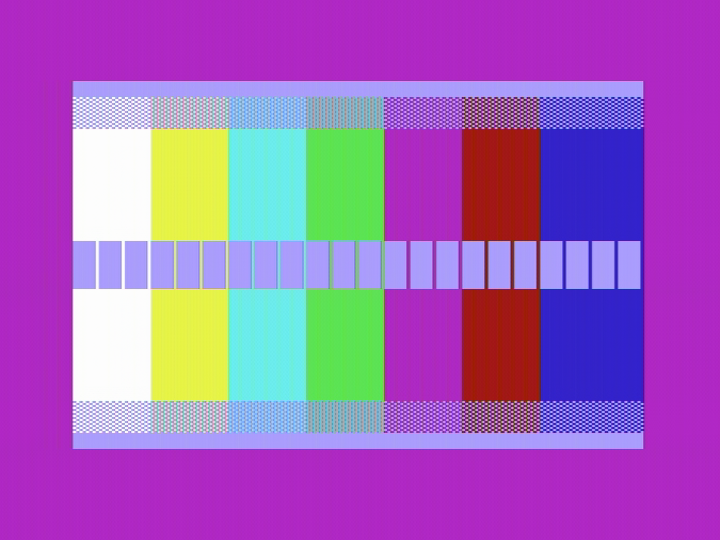
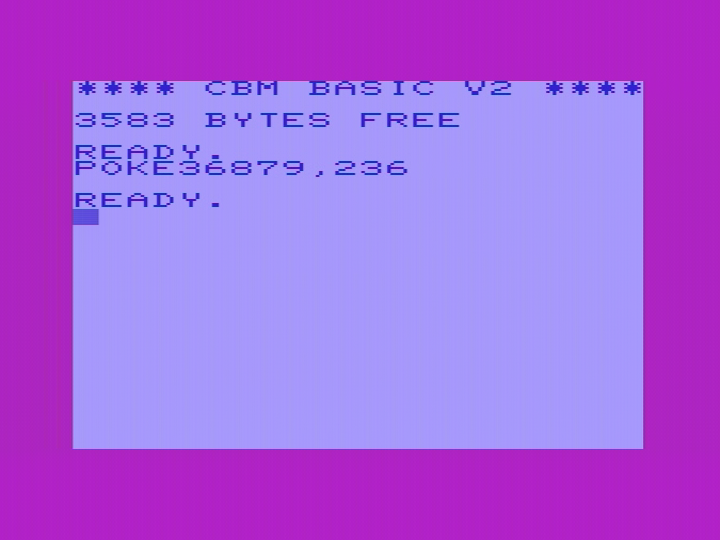
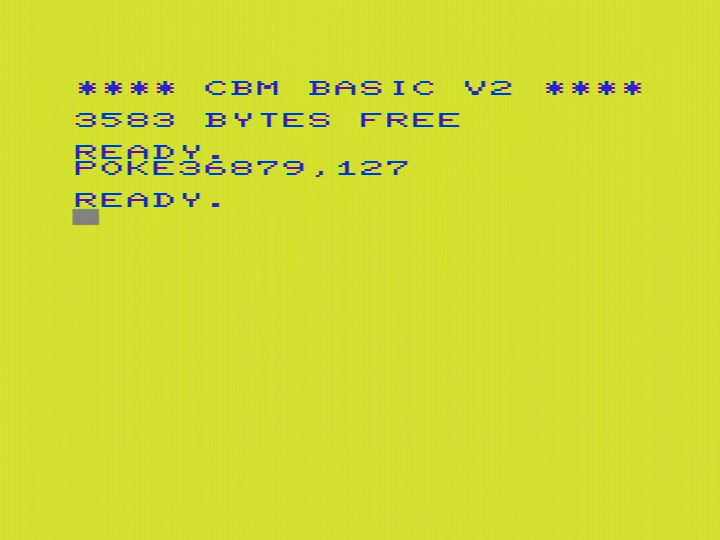
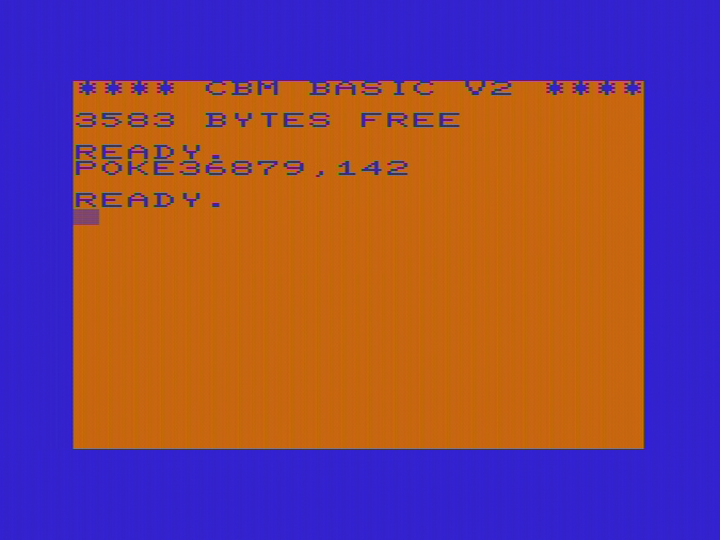
A sharper view.
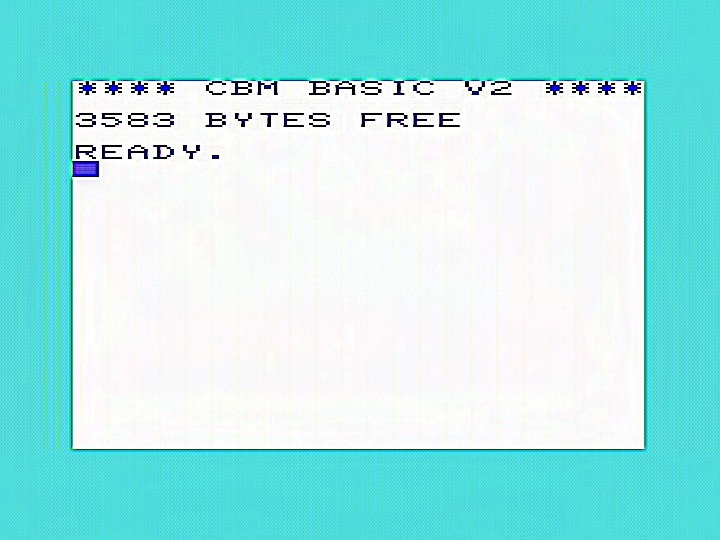

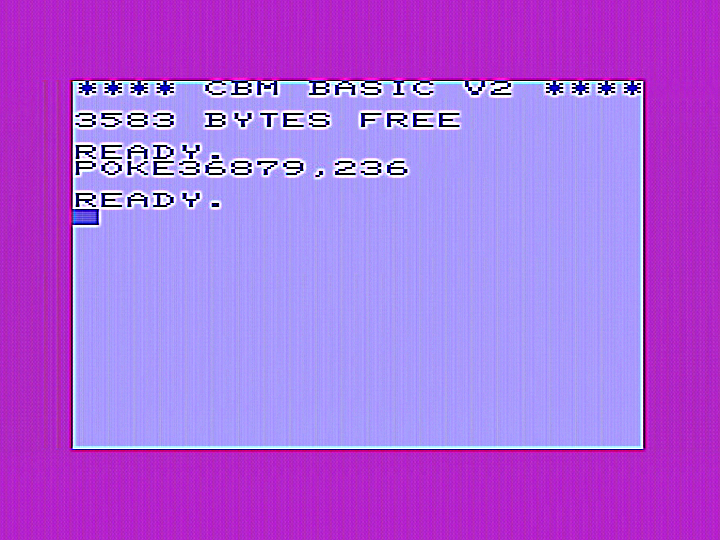
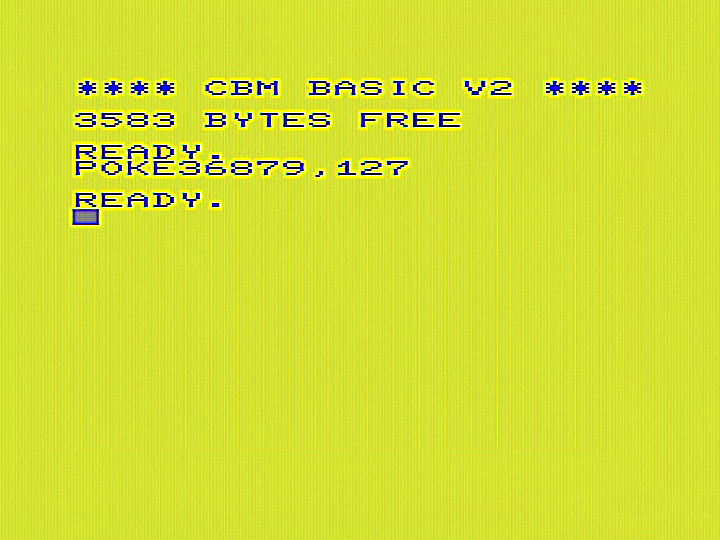

Improving Vcc filtering.
As far as I know, there is no "LumaFix" type device for the VIC-20, so we will have to rely on other techniques to deal with jailbars. One problem that was quickly identified is that the Vcc (+5V) supply on the 6561 VIC chip is poorly bypassed as there is only a single 0.1uF capacitor (on my machine). Replacing this capacitor, C33 on my machine with a 2.2 uF ceramic cleans up the 5V supply considerably. Unfortunately, unlike the CR version, there appears to be no visible effect on jailbars. I would still do this modification as a cleaner 5V supply to the 6561 chip is always desirable. As an alternative, you can leave the original capacitor in circuit and add the new one across it. You can also use a fairly high value electrolytic capacitor too. I tried 100uF which worked well. Below are images after this capacitor was added.
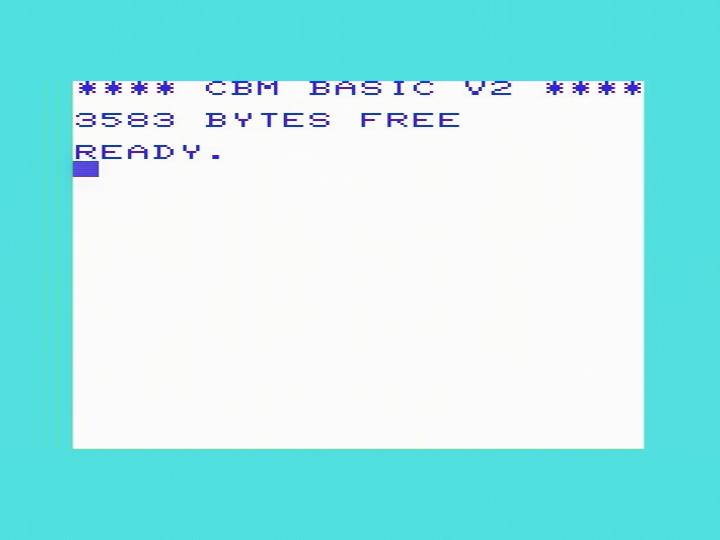

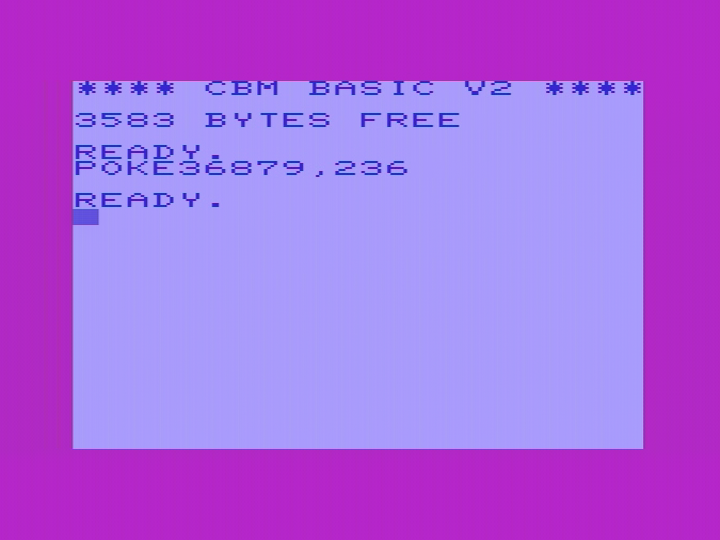

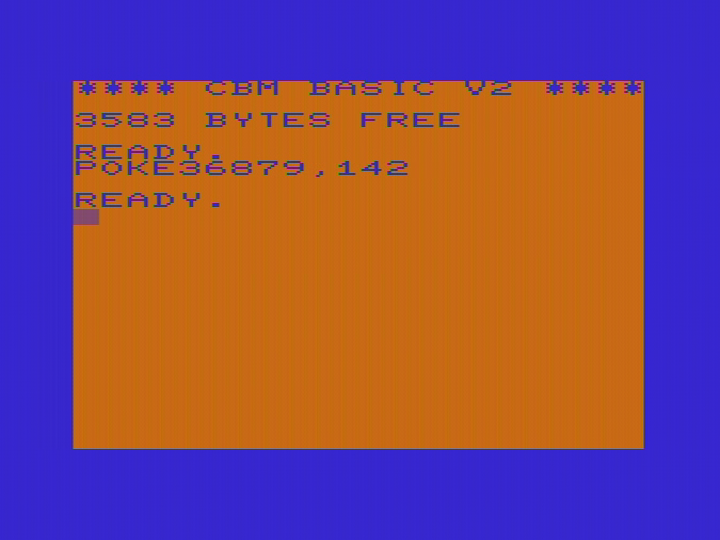
A sharper view.
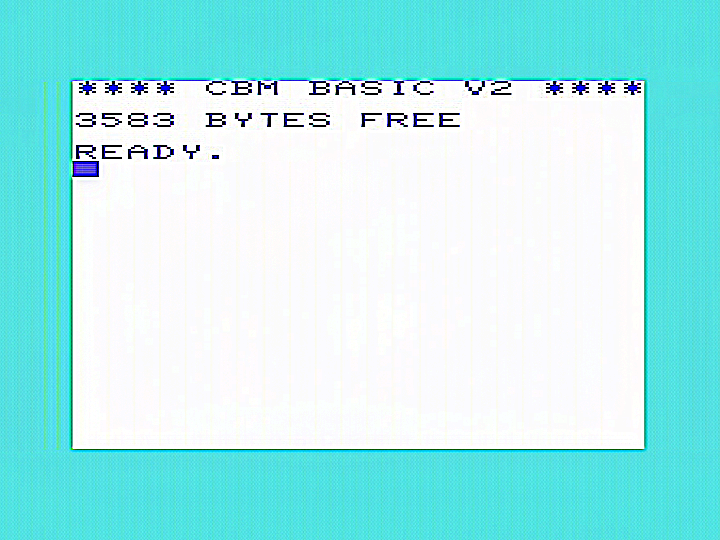
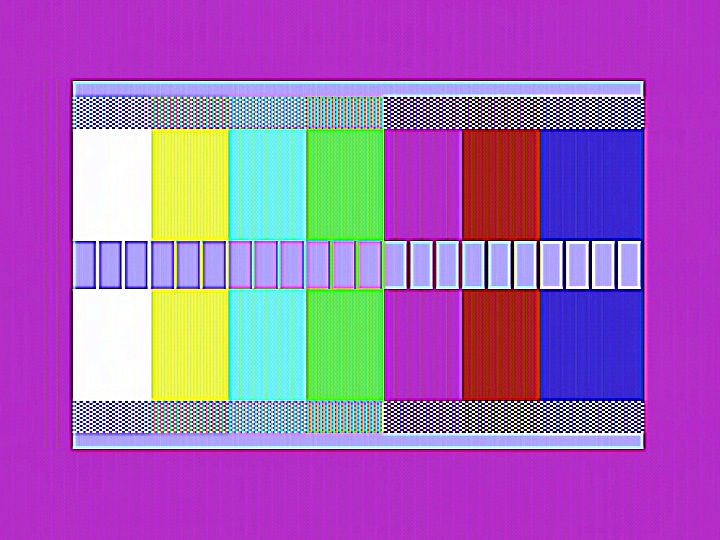

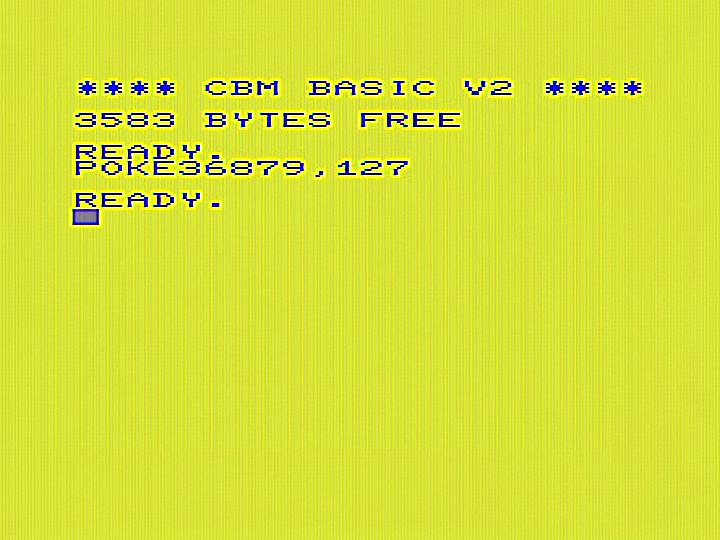

Altering clock P01 risetime.
It seems most of the spurious 1MHz signal found in the chrominance output in the VIC-20 is coming from the P01 system clock. This is generated in the 6561 VIC chip and is output on pin 35 through a ferrite bead (FB10). I have found that replacing FB10 by a 330 ohm resistor cleans up most of the jailbars in the chrominance signal. Of course messing around with a system clock can cause stability problems. A higher resistor will reduce the jailbars more, but the risk of system instability also goes up. I tested a 470 Ohm resistor and that worked fine, but to be safe, I chose to use 330 Ohms.
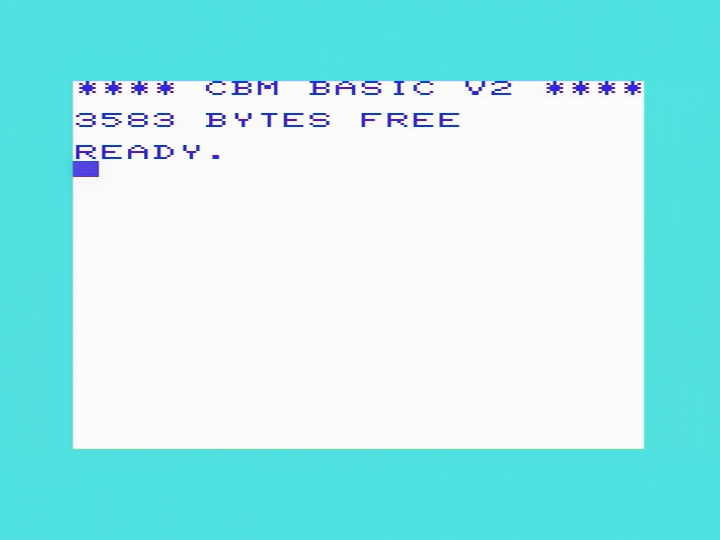
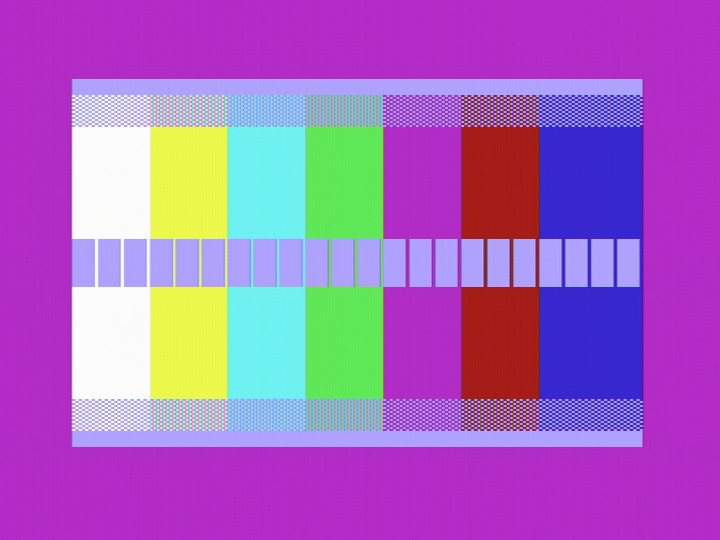
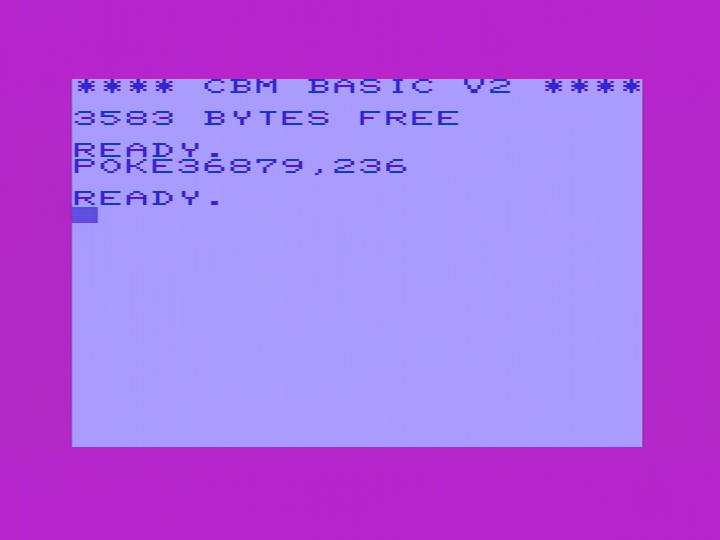

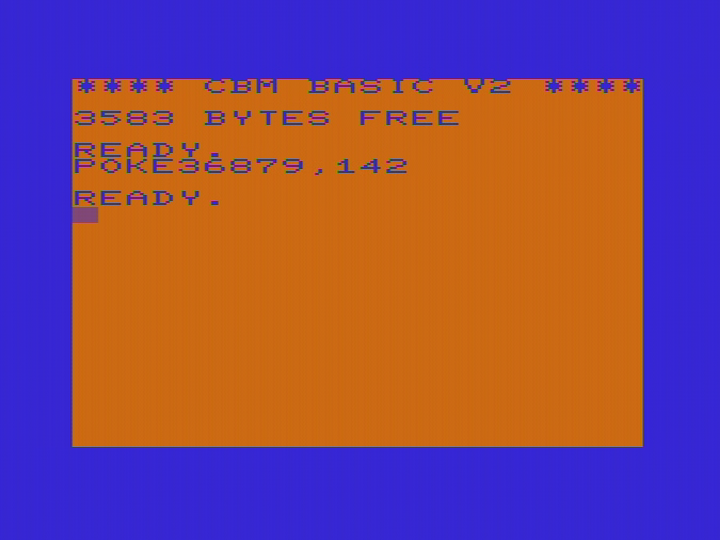
A sharper view.
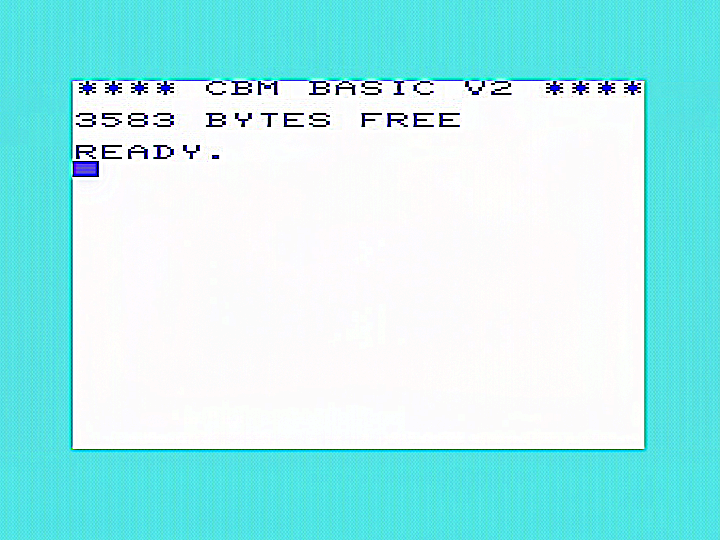
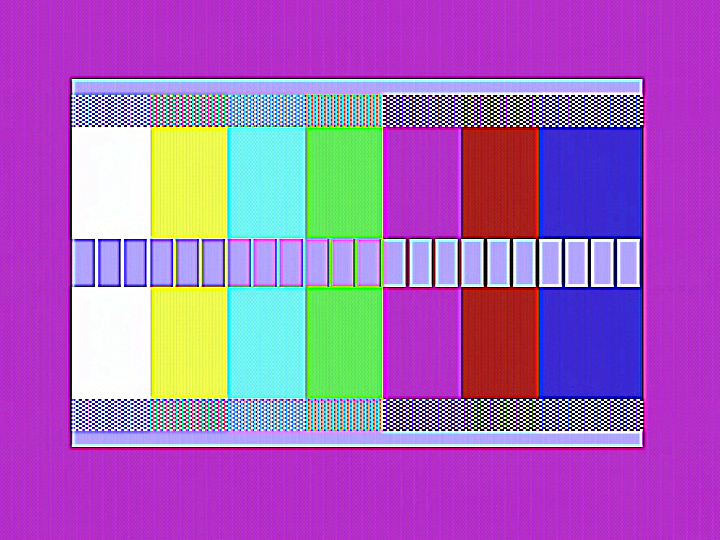


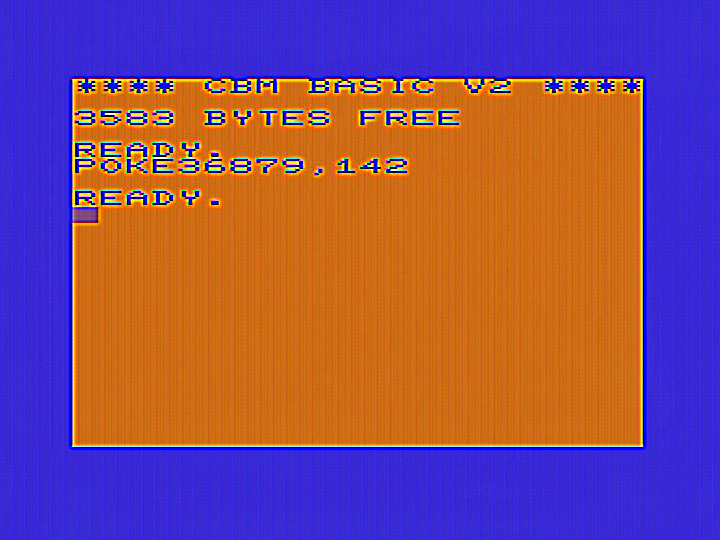
While the improvement is not as good as in the CR (short board) version, the VIC-20 goes from having apallingly bad video quality to being nearly as good as RGB, assuming you have a good monitor.
Back to jail!
Back to main Amiga page.
Introduced 29th June 2023. Version 1.0