Jailbars - a new approach.
How to do it in the C-128
The C128 is notorious for having bad jailbars, only being beaten by the DCR version of the C128. The 1MHz clock signal is located right next to the luminance output pin on the 8566 VICII chip causing severe crosstalk. Despite having the same 8566 chip as in the C128DCR, the C128 isn't as bad, possibly because the luminance signal track in the C128 PCB is shorter than in the C128DCR, so it picks up less jailbar causing interference. Below are images from the screen of an unmodified C128. Images were grabbed straight from the video output. The jailbars in my C128 seem to be somwehat less noticeable than what I have seen on other machines. Perhaps this is simply manufacturing tolerances or perhaps already having a new RF modulator replacement in my machine has reduced jailbars a little.
All images show the C128 boot screen, the C128 in C64 mode, and a special test pattern. The top row of each set of images are not enhanced, the bottom row has been considerably sharpened to make the jailbars more visible. This will also apply to all further images displayed below. All images showing results of modifications further below on this page should be compared with this set of images immediately below. Click on images for a full size view
Standard, unmodified C128.
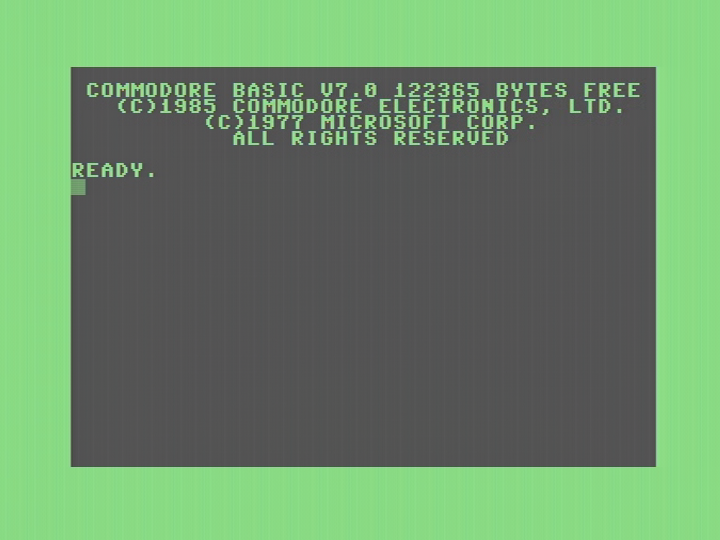
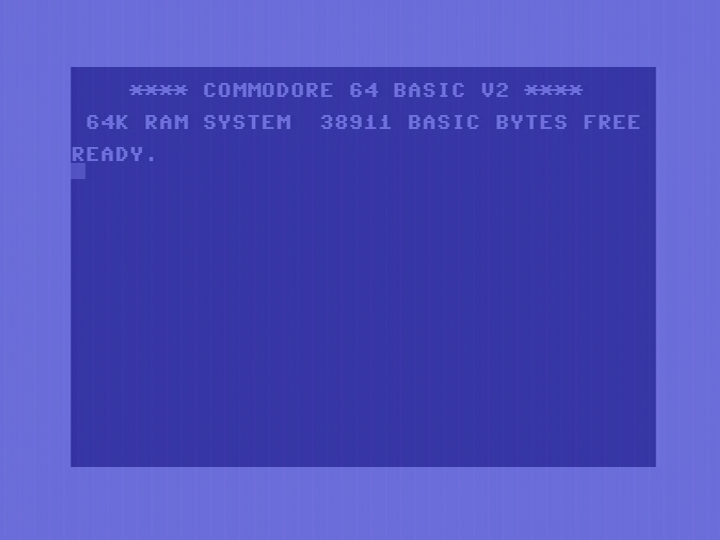
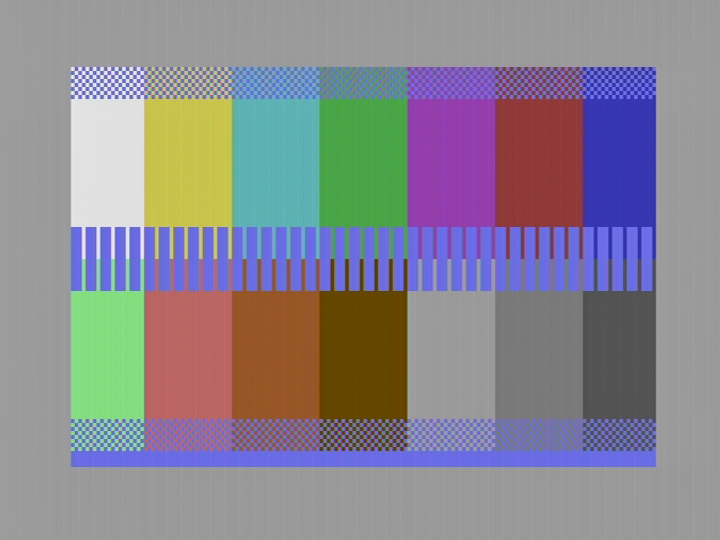
A sharper view.

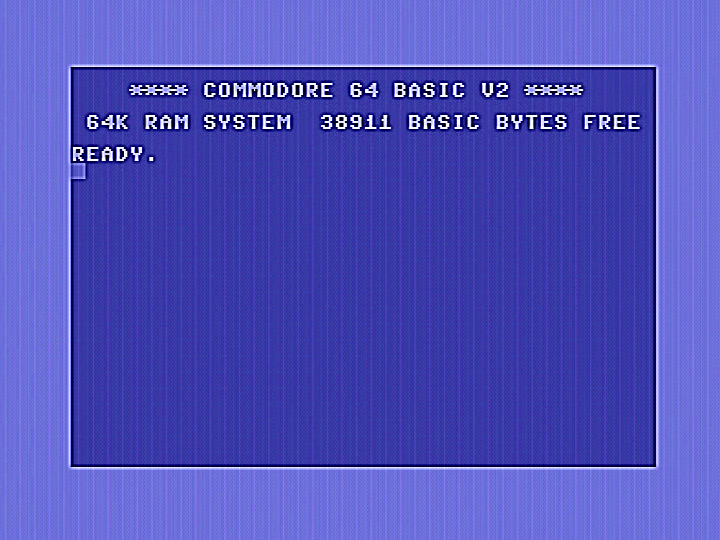

Adding a Lumafix 128.
The most common technique to deal with jailbars is to install a small device that takes one or more of the offending clock signals, inverts them, and then feeds them back into the luminance signal by a controllable amount. This hopefully cancels out the jailbar signal, leaving a nice clear image. There are a variety of these devices. Some of them plug into the 8566 socket, with the 8566 plugging in on top. Others are incorporated into RF modulator replacement units. The one I tried here is a "Lumafix128". It has the ability to handle five different clock signals. In my case I found that the first two adjustments (for 1MHz and /RAS) seemed to do all the work, the other adjustments didn't provide any improvements. It is worth noting that unlike the C-64 version, the Lumafix 128 does not have a setting for the AEC clock signal. Most likely because this clock is not adjacent to the luminance output on the 8566 chip, and therefore does not cause interference. I tested this later, and found that there was no value in trying to cancel out this clock signal. Each clock in use by the Lumafix reduces the sharpness slightly, even if the adjustment is turned all the way off, so switches are provided to switch off unused clock signals. The image gets rather smeary if all are turned on, so make sure you have only the ones you need turned on.
The images below have both the 1MHz and the /RAS signal activated on the Lumafix, as recommended in the instruction leaflet. This gave the best results. I did try combinations of the other signals, but was unable to get any further improvement using those. They may work better in other machines, so it is always worth trying them for yourself. Results here are far superior to what I obtained with the same Lumafix in the C128DCR. Note that the image has lost some of its sharpness as there are now two clock signals activated.

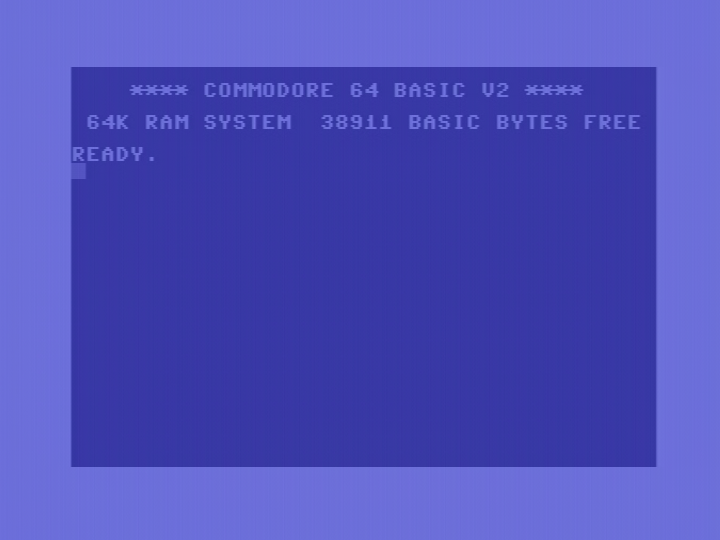

A sharper view.
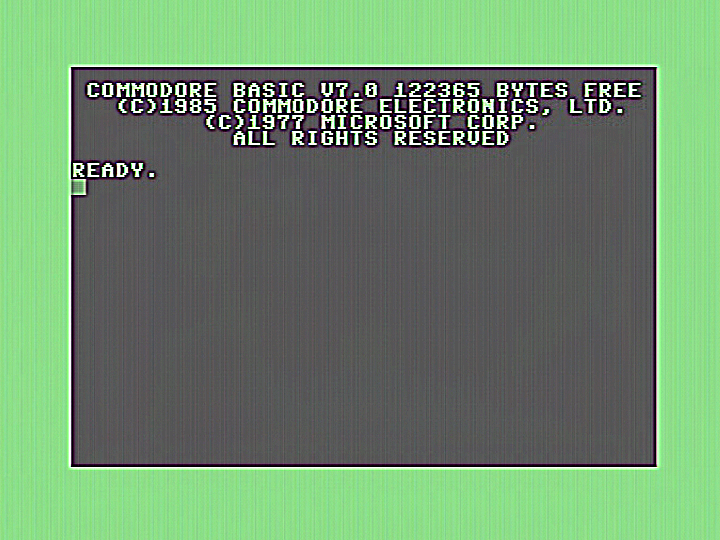
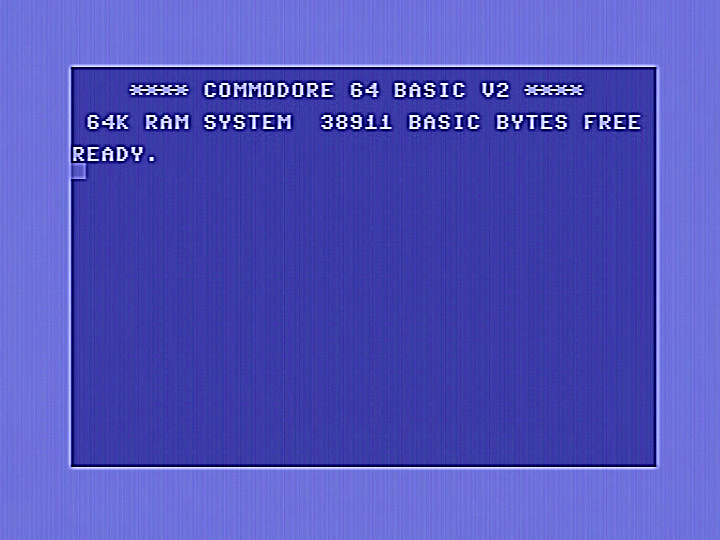

Adding a Super Video.
The Super Video is a drop-in RF modulator replacement that is compatible with all versions of the C128 as well as the short board version of the C64. This device has a single channel available to allow one clock signal to be inverted and used to neutralise jailbars, working in the same way as the Lumafix 128. Although the clock input on the PCB is labelled 'AEC' for C-64 use, any other clock signal can be connected. While using AEC was ineffective on the C128, I tried the 1MHz clock signal as shown below, and got similar results to using the 1MHz clock only on the Lumafix 128. Of course the Lumafix can handle more than one clock signal, and doing so gives better results. Other clock signals were tried, but they were inferior to the 1MHz clock, and therefore I did not record images of results.

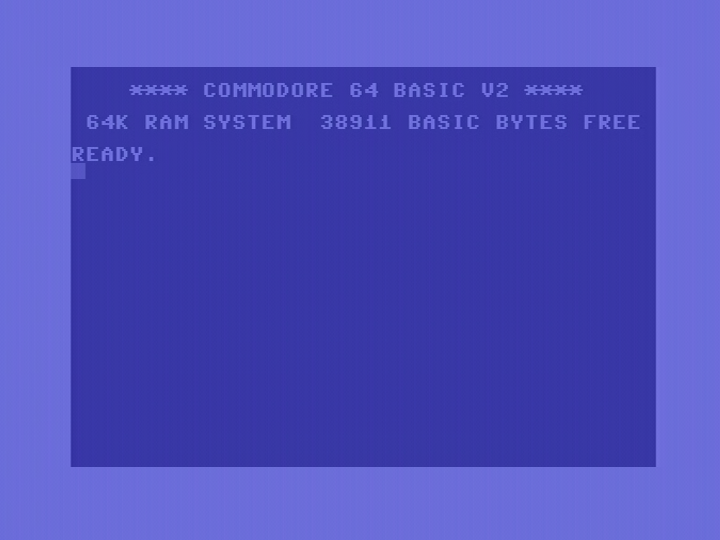
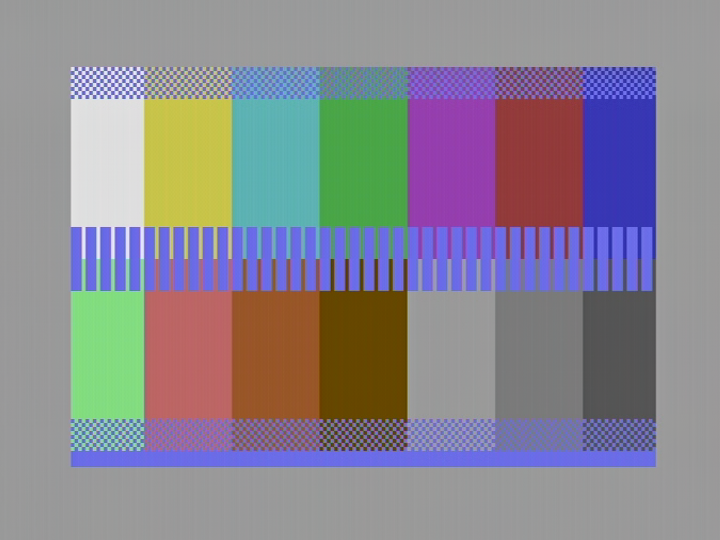
A sharper view.
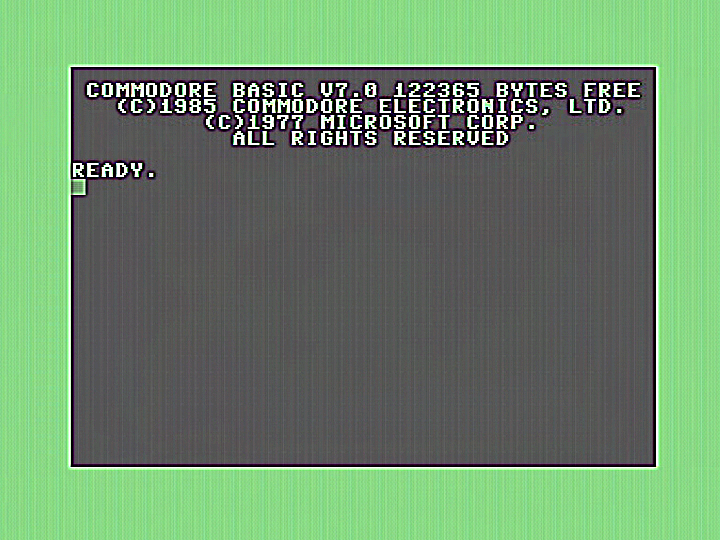
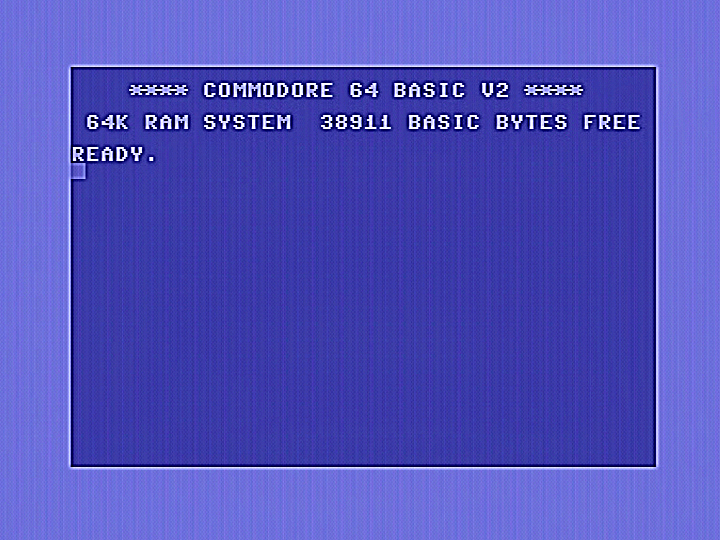
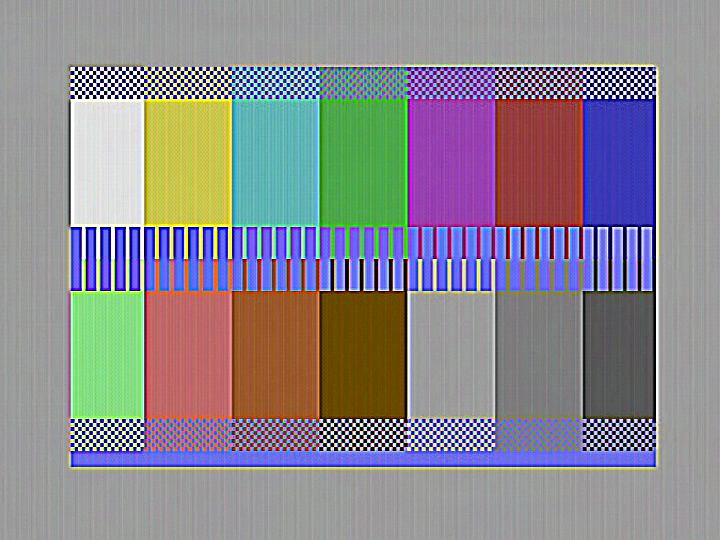
Bypassing clock signals.
Another possible jailbar reduction technique is to modify the clock signal(s) that causes the jailbars. A 560pF capacitor was connected between any clock pin and ground on the 8566 chip. This capacitor slows down the rise and fall times of the clock signal, making it less likely to cause interference. Of course, care needs to be taken as modifying a clock signal too much can cause problems. I tried this on the 1MHz clock, 2MHz clock, and AEC. Best results, shown below, were for the 1MHz clock. The 2MHz clock gave a slight improvement and AEC was ineffective.
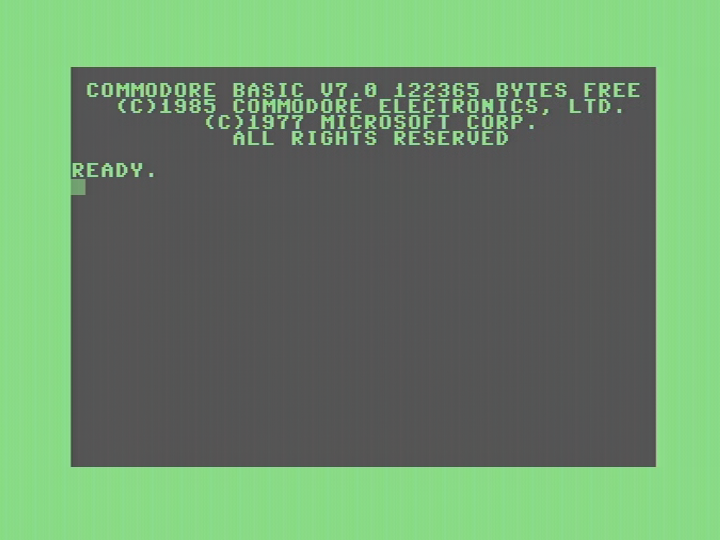
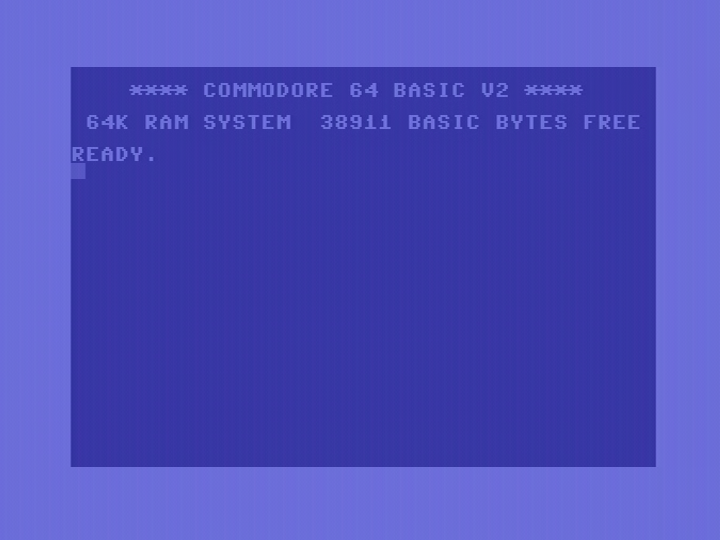
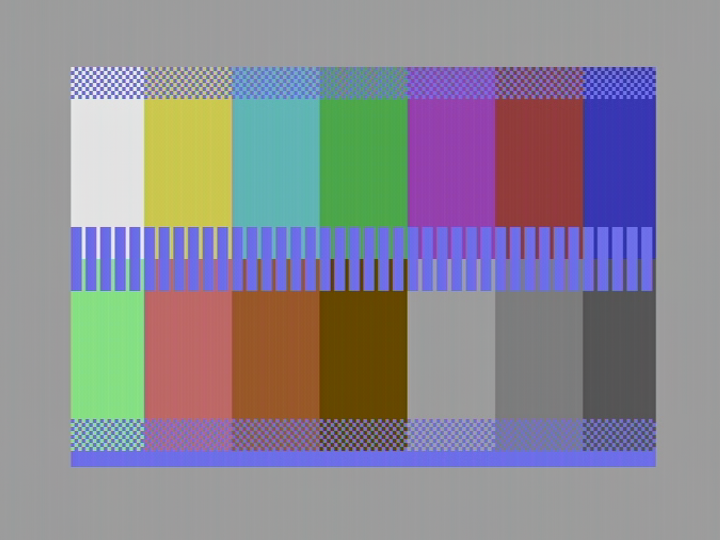
A sharper view.
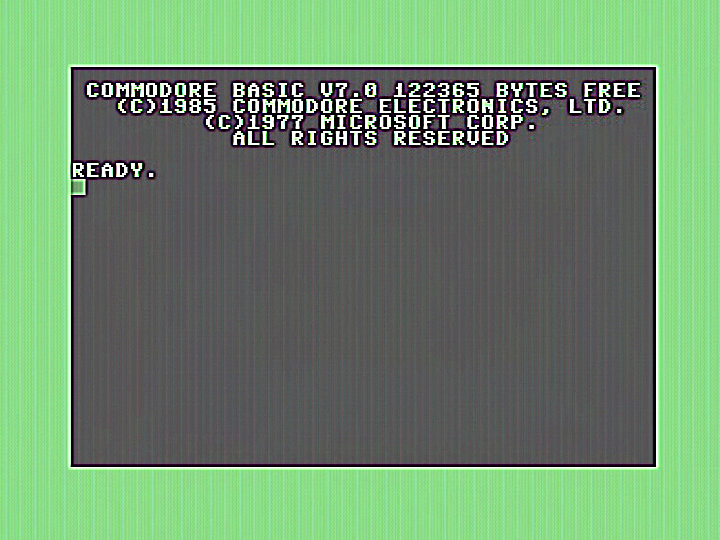

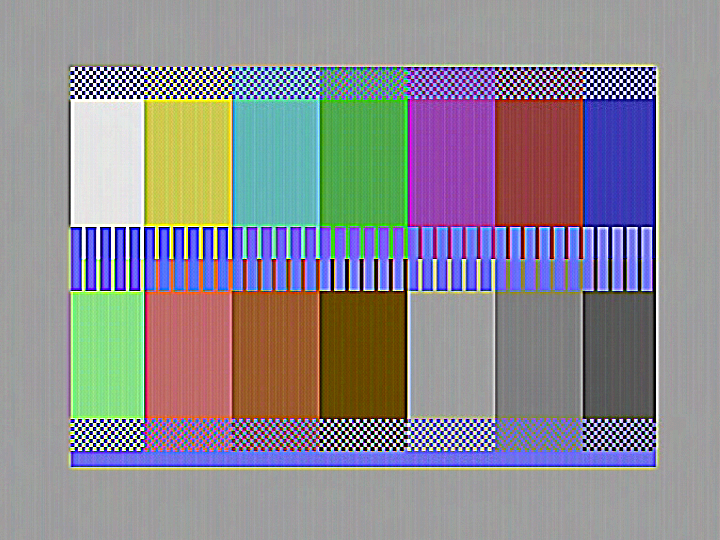
Shielding the luminance signal.
Given that jailbars are caused by crosstalk from clock signals getting into the luminace channel, it would be desirable to prevent this in the first place by shielding the luminance channel. To do this the PCB trace is isolated from the 8566 VIC chip by cutting it as close as possible to pin 17. Unfortunately, this is a bit difficult in the C128, as the track is on the top of the PCB, underneath the 8566 socket. In order to do this properly, the socket will need to be removed and the track cut right at pin 17 before replacing the socket. If you don't want to remove the socket, you could try cutting the track at the closest accessible place to pin 17, but this will not be as effective in removing jailbars. The other end of the pcb track is isolated from the RF modulator by removing FB19. A short length of shielded wire is run from pin 17 of the 8566 chip to the luminance (Y) input of the RF modulator. The shield is soldered to the adjacent ground pin on the modulator as shown in the picture below. The shield at the pin 17 end was not connected to anything and was cut away as close as possible to the end of the wire, and some heatshrink tube was then used to prevent shorts.
The black wire shown is not part of the shielding modification. This is described in the sections explaining the use of a SuperVideo RF modulator to suppress crosstalk from clock signals on the 8566 chip. It is shown connected to the 2MHz clock on pin 23. In actual use, I found slightly better results were obtained by connecting to the 1MHz clock as shown on pin 18. Make sure this wire does not go near any unshielded luminance or chrominance signals. This wire is not used if you are using a Lumafix128.
While I didn't see any noticeable improvement, I also soldered a 2.2uF ceramic capacitor between pin 48 (VCC) and an adjacent ground trace to provide some extra bypassing.
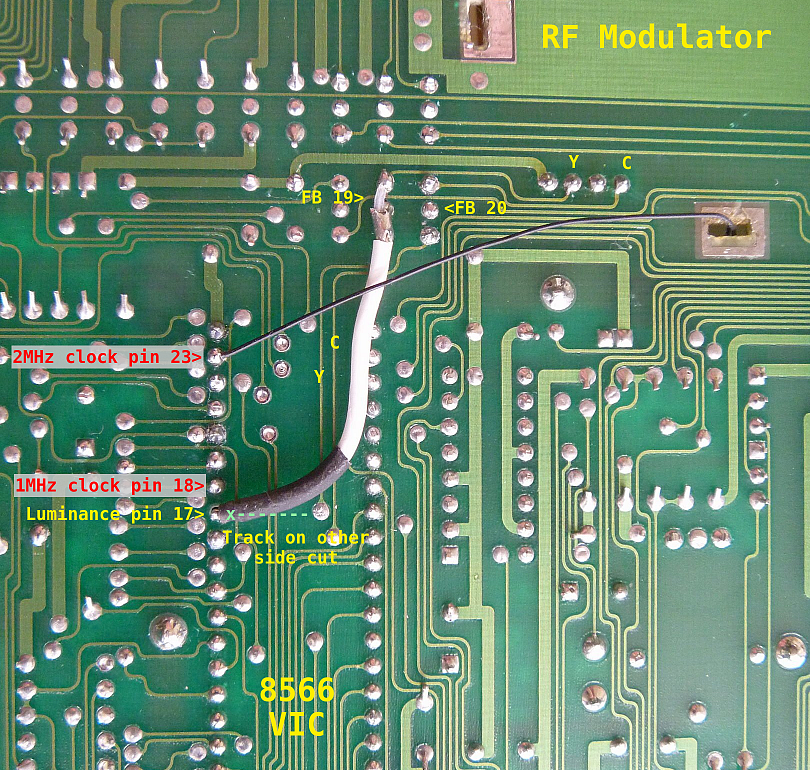
Images below show the effects of carrying out shielded wire modification only. Despite the very short length of PCB track bypassed by the shielded wire, there was still a considerable reduction in jailbars.
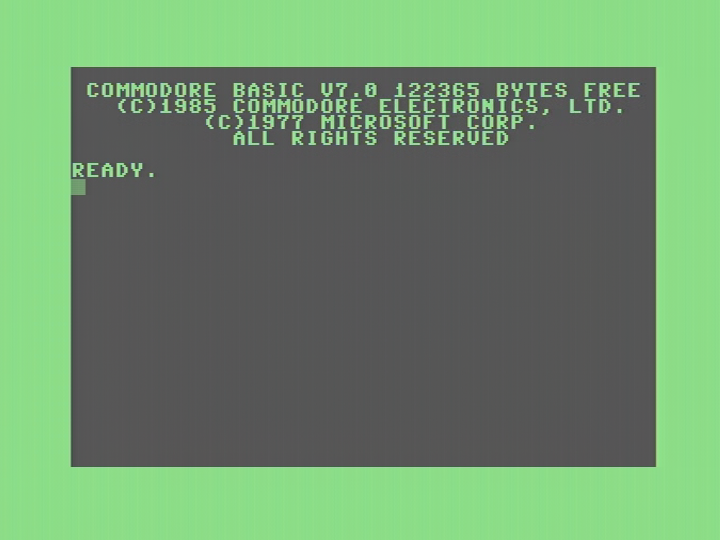

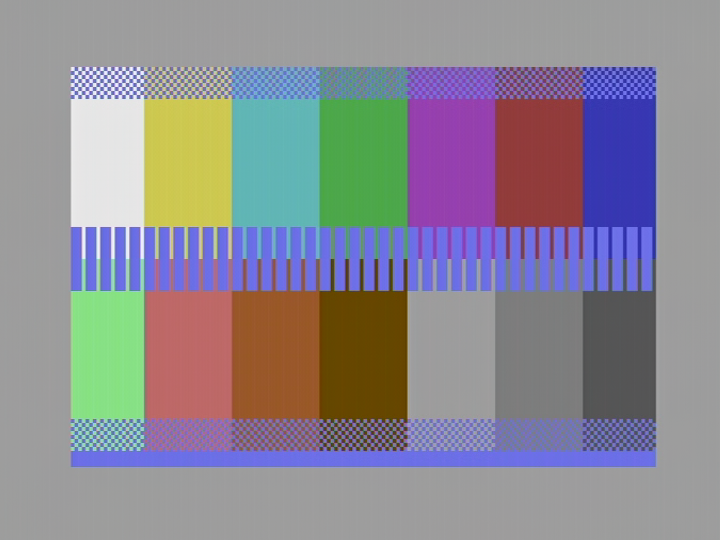
A sharper view.
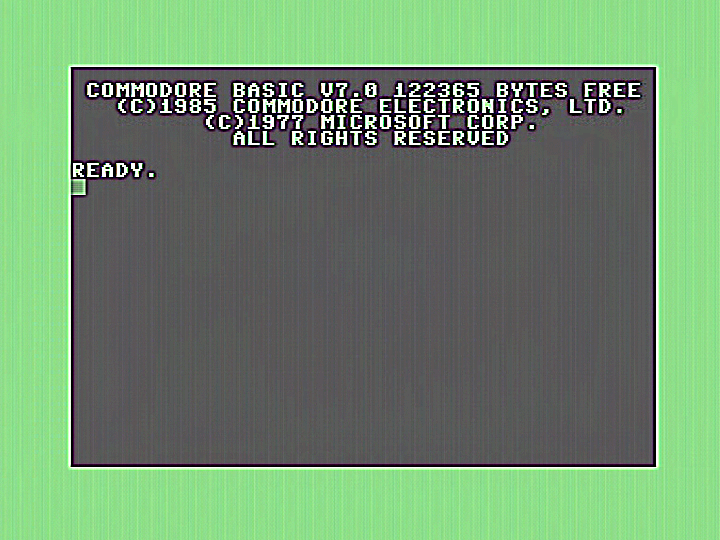
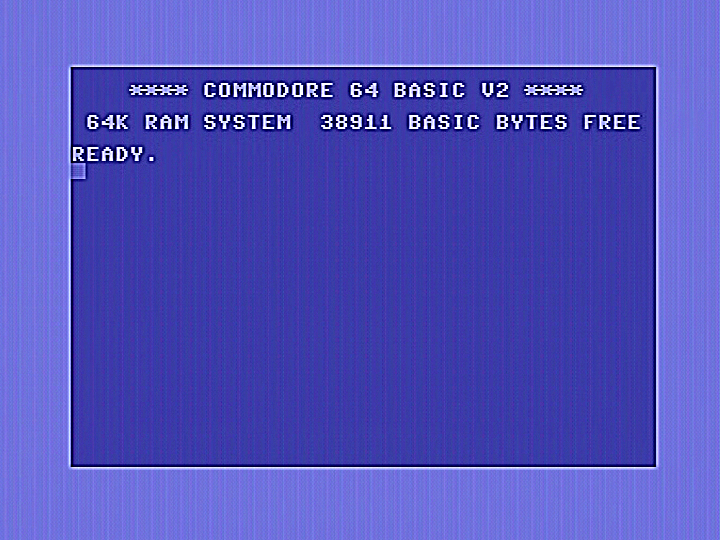

Combining shielding with clock bypassing.
In this case I combined shielding of the luminace signal with bypassing clock signals with a 560pF capacitor as already described above. I tried bypassing the 1MHz clock (pin 18), the 2 MHz clock (pin 23), and AEC (pin 12). I also tried bypassing both the 1MHz and 2MHz clocks at the same time, each with a 560pF capcitor. Out of all these options, I got best results with the 1MHz clock only, so it is shown below.
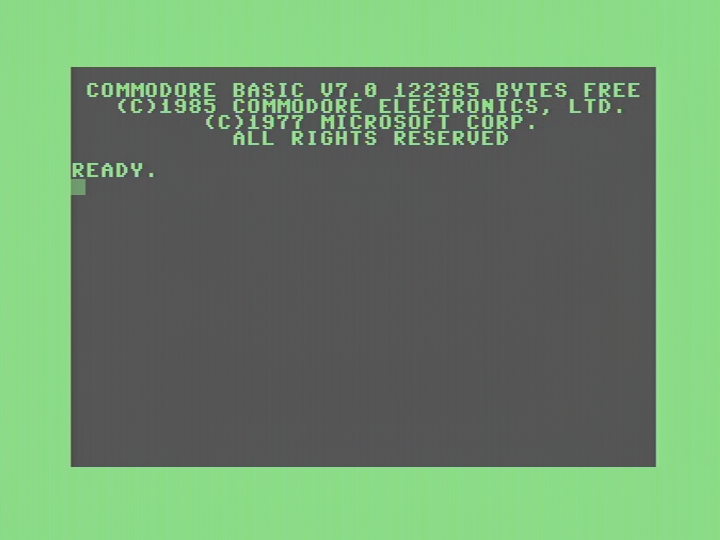
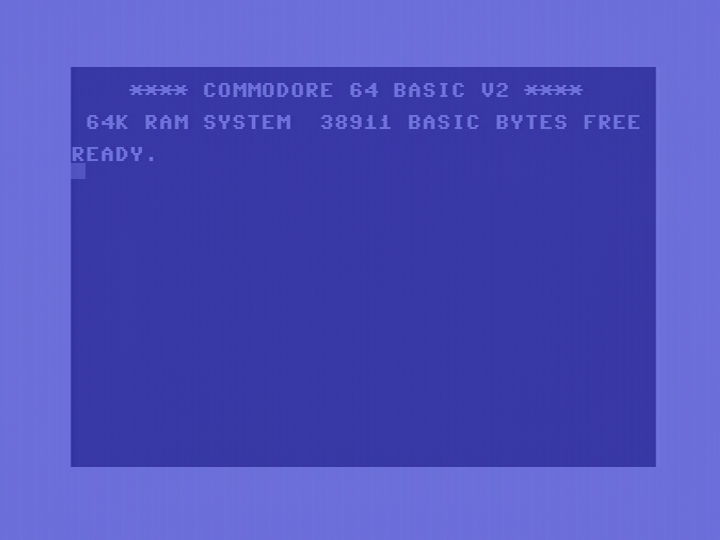
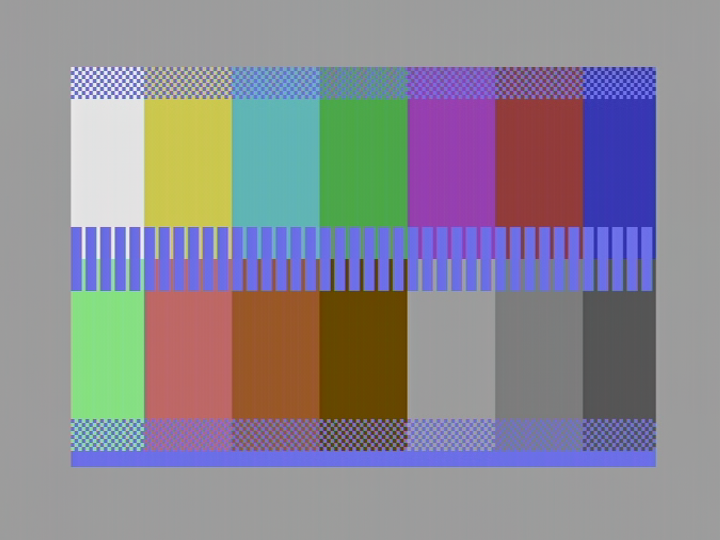
A sharper view.
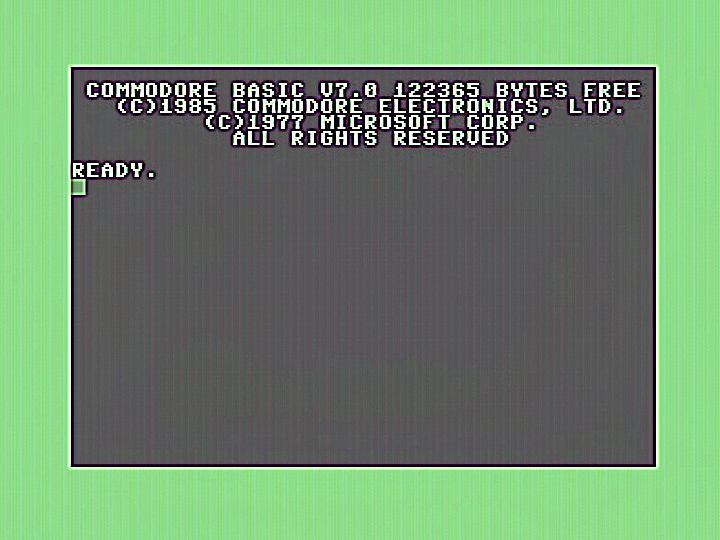

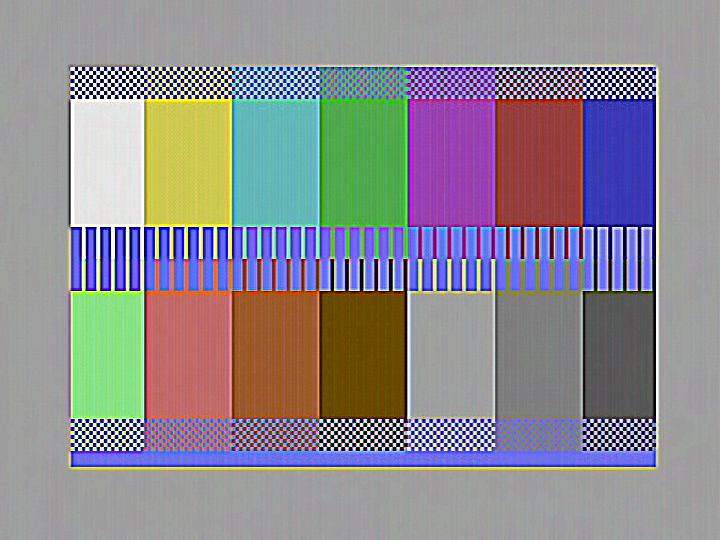
Combining Shielding with Lumafix.
In this case, I tried the Lumafix again now with the shielded wire modification. This combinaton provided the best results of all options tried. As before, better results were obtained with both 1MHz & /RAS selected as shown below. Alternately You may choose to use only the 1 or 2 MHz clock on its own and have a slightly sharper image with slightly more noticeable jailbars. It will then look much like the results obtained from the SuperVideo shown further below.
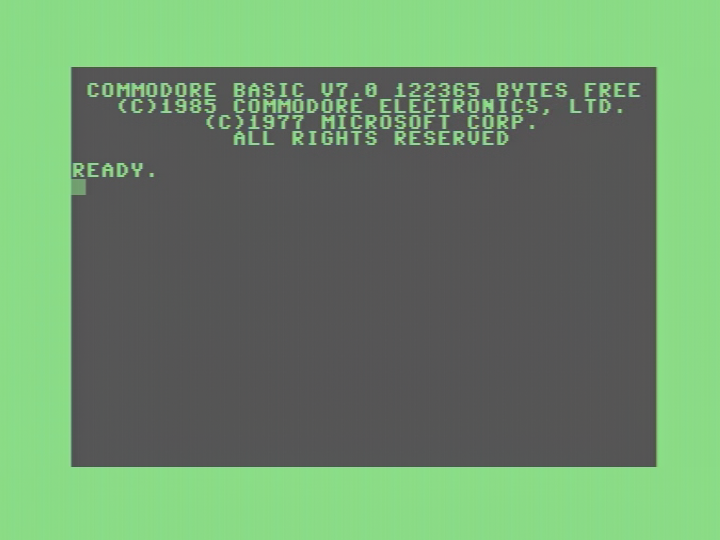
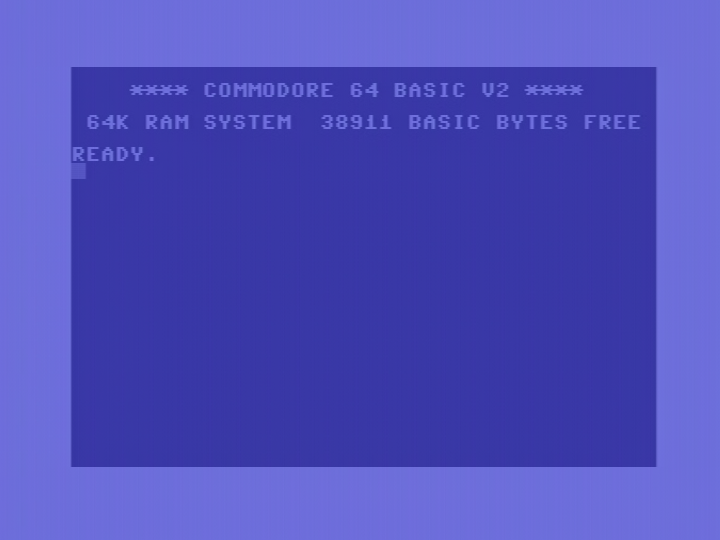
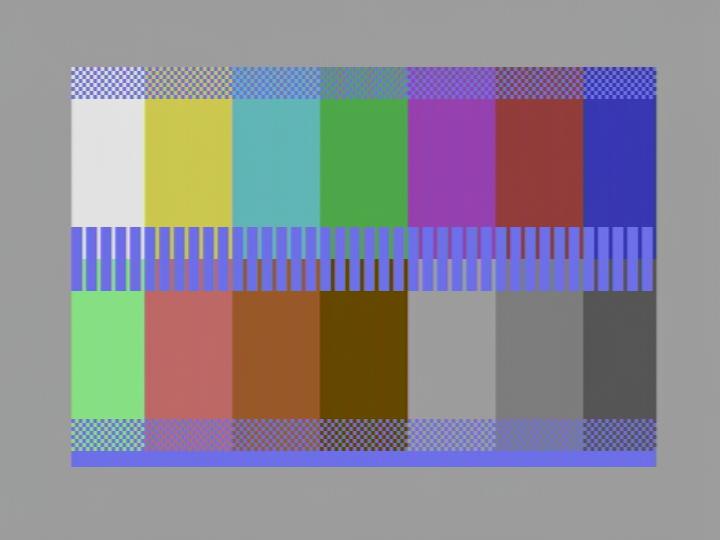
A sharper view.
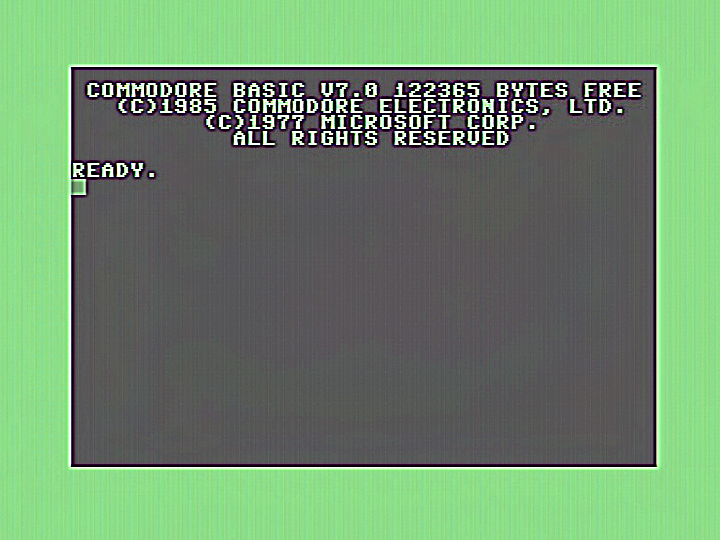


Combining Shielding with SuperVideo.
In this case I tried shielding with only the 1MHz (pin 18) clock being cancelled out using a SuperVideo RF modulator replacement. This device only allows cancellation of one clock. To do this I connected pin 18 (1MHz clock) to the AEC in pad on the SuperVideo. With this combination I got excellent results.
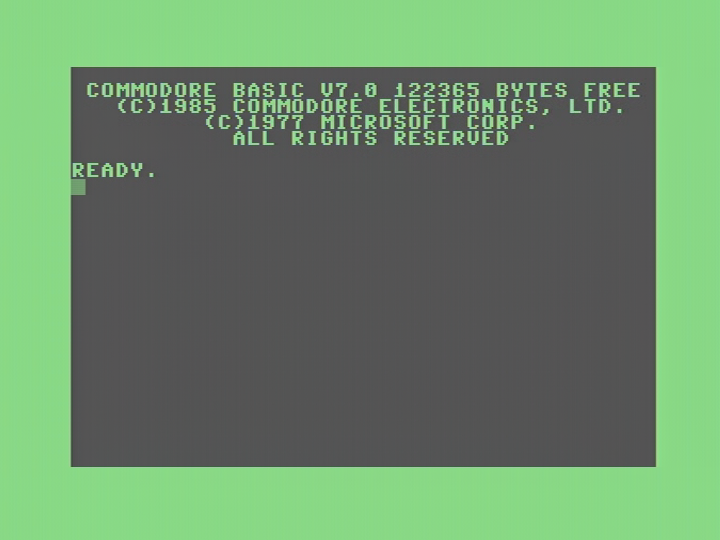
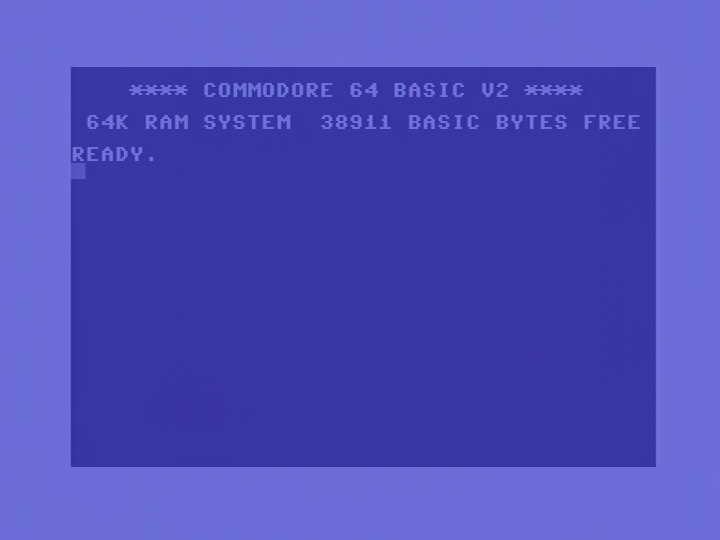
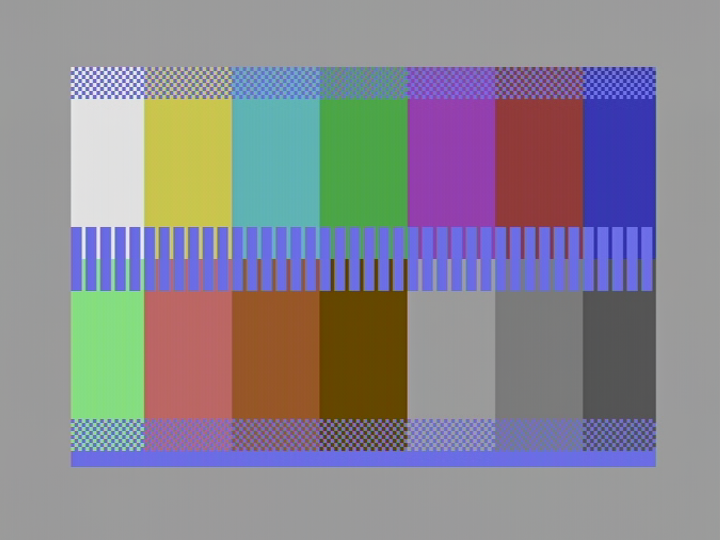
A sharper view.
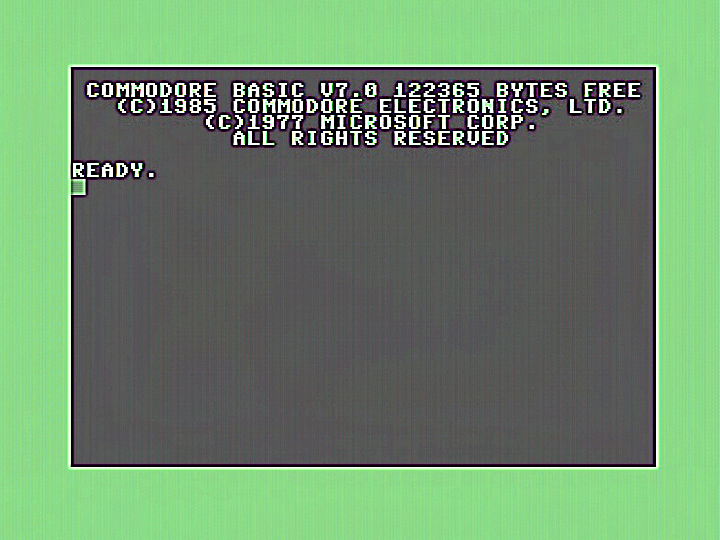

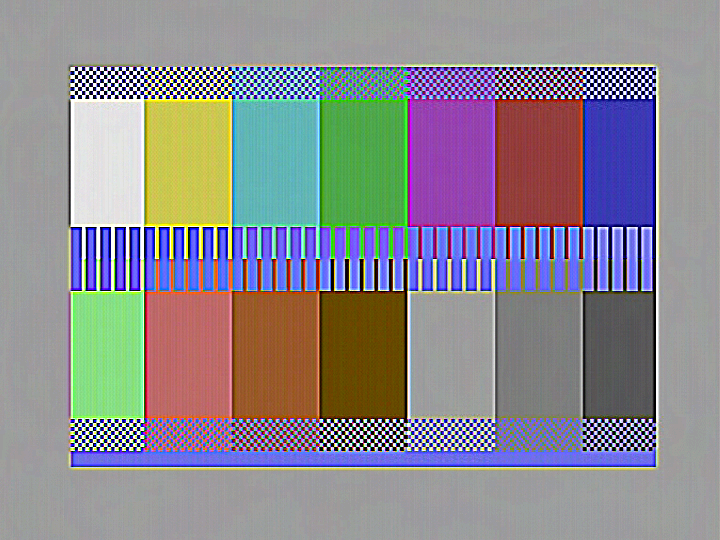
Conclusion.
In conclusion the best results, in order:
1: Shielding with Lumafix, using 1MHz and /RAS clocks.
2: Shielding with SuperVideo, using 1MHz clock.
3: Shielding with 1MHz clock bypassed with 560pF capacitor. May be improved by increasing the capacitor value, but be careful you don't cause problems. An excellent way to reduce jailbars if you don't have a Lumafix or similar.
As in most other machines, especially the C128DCR, bypassing the luminance channel goes a long way to eliminating jailbars. Either in conjunction with other modifications or combined with using a Lumafix.
Back to jail!
Back to main Amiga page.
Introduced 28th June 2023. Version 1.0